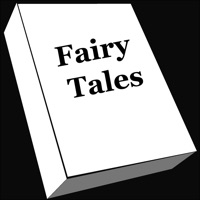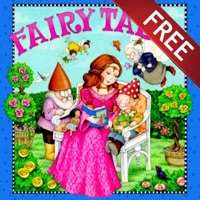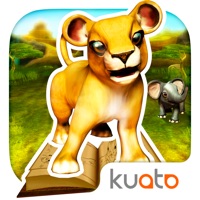WindowsDen the one-stop for Education Pc apps presents you Dino Tales – literacy skills from creative play by Kuato Games -- A multi-award-winning 3D dino adventure packed full of fun-filled locations to explore, mini games, and word play. Your kids become the storyteller, creating their own wonderful Dino Tales to read with parents at bedtime.
____________________
▶ 54 No. 1s in 29 countries
▶ PTPA Award of Excellence winner
▶ Digital Book Award - 'Highly Commended' - UK Literacy Association and The Book Trust
▶ "A groundbreaking dinosaur app that mixes gaming and reading. " USA Today
____________________
IN DINO TALES, YOUR CHILD WILL:
• Discover 1,000s of facts about the world of dinosaurs
• Develop storytelling skills, creating a storybook packed with their own adventures to be personalized and read at bedtime
• Learn to build sentences while playing with vocabulary, language and synonyms
• Create questions to ask our unique talking dino, Darwin
• Share each new Dino Tale with family and loved ones
Dino Tales gives young dino-adventurers freedom to explore a lush prehistoric island through the eyes of 7 adorable baby dinos. You can play games, dig for fossils, discover thousands of facts, and ask Darwin, the wise, talking dinosaur, all your dino questions.. We hope you enjoyed learning about Dino Tales – literacy skills from creative play. Download it today for £2.99. It's only 260.52 MB. Follow our tutorials below to get Dino Tales version 1.7.1 working on Windows 10 and 11.




 DinoStory
DinoStory
 Dino Puzzles for Kids
Dino Puzzles for Kids