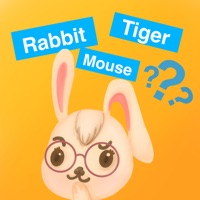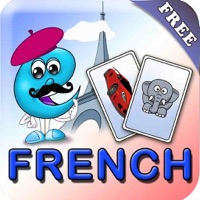WindowsDen the one-stop for Games Pc apps presents you Farm 123 - Learn to count by StoryToys Entertainment Limited -- • Tech With Kids - Best Pick App
• Winner of the Editor's Choice Award, Children's Technology Review
• iLounge Kids’ App of the Year
• Winner of the Mom's Choice Gold Award
OVERVIEW
• Farm 123 makes learning to count a magical experience.
• Kids will learn the numbers 1 to ten as they help Farmer Jo around the farm in a series of dazzling fully-interactive scenes as a cow jumps over the moon, pigs make a muddy splash, and eggs hatch in spectacular fashion.
• They'll have hours of fun playing with cheeky farm animals: Chasing them, putting them in the pen, and giving them a good wash.
Professionally designed with toddlers and pre-schoolers in mind, Farm 123 pays special attention to learning reinforcement through the introduction of gently progressive games that help your child cement their grasp of the numbers 1 to 10 and the core concept of sorting.
FEATURES
• Just like a real book, children can turn the pages and view pop-up scenes from different angles
• Wonderfully illustrated, with beautiful, pop-up imagery
• A charming music score and sound effects
• Children win stars as they progress through the games
• Professionally narrated in seven languages
• The full book experience plus two fun counting games are absolutely free
• Another 5 games can be unlocked with a single, one time low-cost purchase. This feature can be disabled.. We hope you enjoyed learning about Farm 123 - Learn to count. Download it today for Free. It's only 103.13 MB. Follow our tutorials below to get Farm 123 version 1.1.2 working on Windows 10 and 11.




 123 Numbers: Animals -
123 Numbers: Animals - Learn 123 - Numbers for
Learn 123 - Numbers for