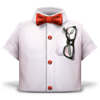WindowsDen the one-stop for Productivity Pc apps presents you Explain Everything Whiteboard by Explain Everything sp. z o.o. -- Digital whiteboard for education. Create and digitize materials for live presentations or remote learning. Draw and add media to record videos for teaching in the classroom or online.
Winner of the App Store Best of 2020: Leading the Classroom.
Replace your physical whiteboard with an infinite digital canvas you can use anywhere. Mix drawing and handwriting with imported documents and multimedia for better learner engagement.. We hope you enjoyed learning about Explain Everything Whiteboard. Download it today for Free. It's only 202.03 MB. Follow our tutorials below to get Explain Everything Whiteboard version 8.1.2 working on Windows 10 and 11.


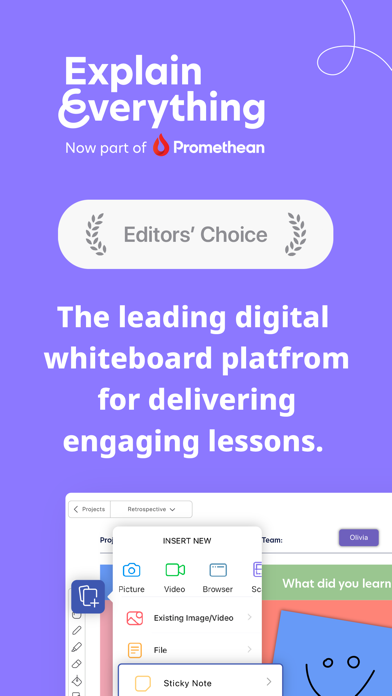

 Basic Whiteboard
Basic Whiteboard