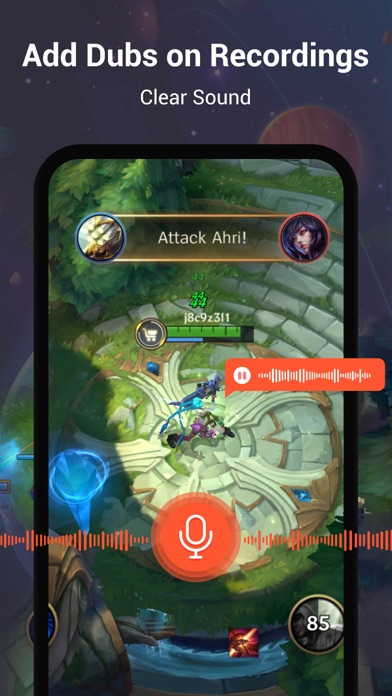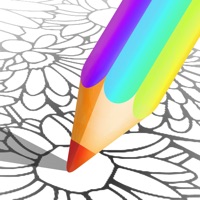1. It’s an useful game recorder with audio that allows you to record screen while playing game, making video call or watching movie.
2. VideoShow screen recorder is a stable video recorder, powerful video saver and all-in-one video editor.
3. You can also edit video with filter, transition, music, text. - Open facecam, add your reaction to the video.
4. Use microphone to add audio commentary. - Simple interface, you can easily change the resolution and fps. - It's an ideal screen rec for you to record online video, tutorial of any app, live shows. Record game with sound. - It only takes one touch to start recording everything on your phone. - Support high quality video, you can change the video settings at will to meet all your needs and record clear video. - Cut/trim/split/duplicate/rotate/flip/reverse your recording clips at ease. - Speed control: speed up your video or use slow motion. - Trendy filters: we offer filters such as beauty/memory/retro/HDR to make your video unique. - Cute stickers: with funny stickers, you can make a popular video with simple steps. - Subtitles: there’re variety of text styles and fonts for you to choose. - Fully licensed music and various transitions make your video even cooler. - Fast export your video...