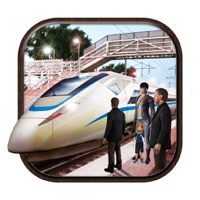WindowsDen the one-stop for Games Pc apps presents you Last Commando Redemption - A FPS and 3rd Person Shooting Game by Muddy Apps -- Engage in an intense third person action adventure, as your elite commando gears up for a last survival attempt in a bludgeoning battlefield, where the odds are stacked against you from all ends.
Fight through the enemy war line, executing elite spy kills and assaulting enemy shooters with multiple weapons. The enemy numbers are elusive of what appears, it may very well be your very last survival run in an attempt to retrieve the territory for the enemy run carnage.
THIRD PERSON/ FPS HYBRID CONTROLS
Enter a superb realm of shooting experience, navigating the enemy territory and engaging in elite commando carnage war in hybrid controls, being able to switch to third and FPS controls.
BRILLIANT AND ENGAGING WAR MISSIONS
In this last survival attempt, unleash an elite commando carnage streak to unsettle the enemy force in five exhilarating levels of gameplay, with different enemy classes and attack patterns to put a serious dent to your last survival mission.
REALISTIC WAR ENVIRONMENTS
Journey through the tough and challenging mountain residences, where enemy shooters can ambush your elite spy from any side.. We hope you enjoyed learning about Last Commando Redemption - A FPS and 3rd Person Shooting Game. Download it today for Free. It's only 307.13 MB. Follow our tutorials below to get Last Commando Redemption version 1.0 working on Windows 10 and 11.




 Shooting Games: FPS
Shooting Games: FPS Commando Base Attack -
Commando Base Attack - Sniper Shooter 3D:
Sniper Shooter 3D: Desert Commando Adventure
Desert Commando Adventure Urban Crime Commando
Urban Crime Commando