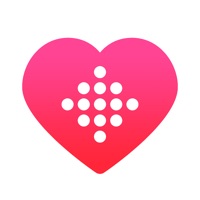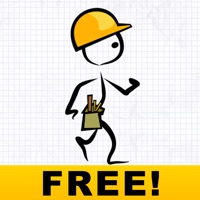WindowsDen the one-stop for Health & Fitness Pc apps presents you Sync Solver - Health to CSV by Best Free and Fun Games, LLC -- Save just the Health information that you select to CSV files on your Apple device. Plug in your device to your computer to retrieve them.
Data types supported:
- Steps
- Flights Climbed
- Walking + Running Distance
- Weight
- Body Fat Percentage
- Body Mass Index
- Blood Pressure
- Heart Rate
- Sleep Analysis
- Water
- Dietary Calories
- Resting Calories
- Active Calories
This app uses HealthKit to read your data from Health and save it to CSV files on your iOS device. It only reads data. It never changes your Health data, and we do not collect your Health data (it never leaves your device until you copy it yourself). .. We hope you enjoyed learning about Sync Solver - Health to CSV. Download it today for £4.99. It's only 17.09 MB. Follow our tutorials below to get Sync Solver version 2.6 working on Windows 10 and 11.



 Flow CSV Editor
Flow CSV Editor