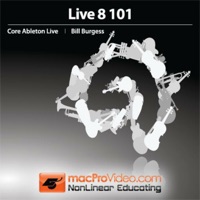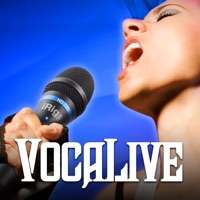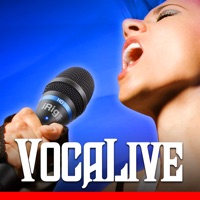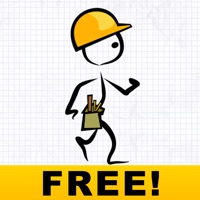WindowsDen the one-stop for Music Pc apps presents you Gravitarium Live - Music Visualizer + by Best Free and Fun Games, LLC -- Join us on a divine journey with the real Music Visualizer or in the words of a fan: "A Mature Masterpiece of Living Art”
* The only particle based visualizer with beat detection technology.
* Over 9. 5k App Store reviews world-wide & about 1k Facebook fans
* Now with MIC ON "dancing flow" option for your favorite streaming media
* Quick help with guides and user feedback via built-in UserVoice
* Stun your friends with amazing abstract line art drawings.
Take an unforgettable trip into a world of thousands of particles with the ultimate multitouch particle visualizer and its unique music visualization capabilities.
Gravitarium has evolved into an amazing tool you can use to visualize your own iTunes tracks or draw amazing abstract line art that makes a personal, elegant wallpaper for your device.
In the traditional sense you can always just guide the particle flow with your fingertips to achieve 10 different animations depending on the number of touches on the screen:
1 - Rocket, 2 - Sparkle, 3 - Energy flow, 4 - Atomic, 5 - 3D freeze, 6 - Circularium, 7 - Fish, 8 - Vortex, 9 - Lasers, 10 - Lightning.. We hope you enjoyed learning about Gravitarium Live - Music Visualizer +. Download it today for £3.99. It's only 43.15 MB. Follow our tutorials below to get Gravitarium Live version 2.5.9 working on Windows 10 and 11.

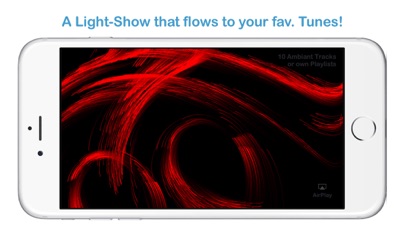

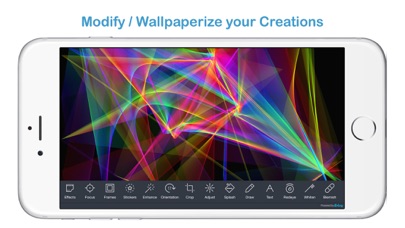
 Spectrum - Music
Spectrum - Music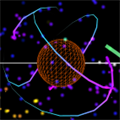 HoloAudioVisualizer
HoloAudioVisualizer