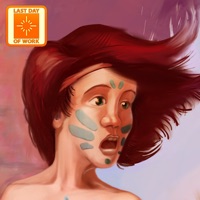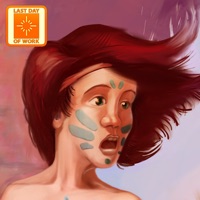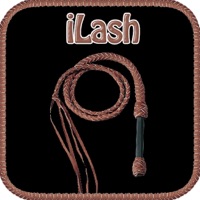WindowsDen the one-stop for Entertainment Pc apps presents you Garage Virtual Real Drum by Nexogen Private Limited -- Feel the beat of drums with your fingers, Garage Virtual Real Drum is the fastest and most realistic drum app in the store. You can use this perfect app for sounds in lame jokes or puns or making your own genuine sounds . The only single app with jam out your sessions.
Few Features:-
• Authentic Playback
• Make your own master pieces
• Multi-touch
• Compatible with all your phones/tablets.
• Best Sound Quality
• 4 modes for playing drum.. We hope you enjoyed learning about Garage Virtual Real Drum. Download it today for Free. It's only 90.33 MB. Follow our tutorials below to get Garage Virtual Real Drum version 1.11 working on Windows 10 and 11.




 DrumKit
DrumKit
 Virtuals Piano
Virtuals Piano