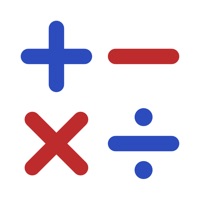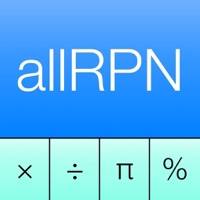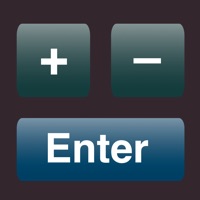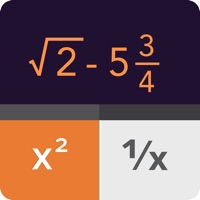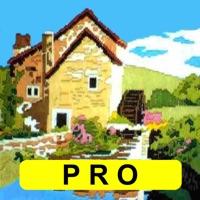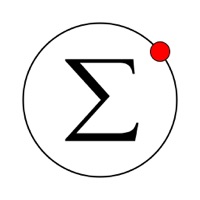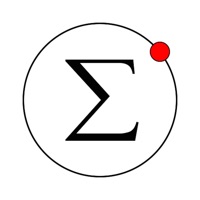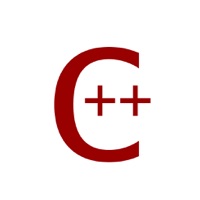WindowsDen the one-stop for Productivity Pc apps presents you Super Calc - Formula, multi parameter function, calculator based on chain dynamics by Wang Lingling -- Supercomputer is a new type of calculator, the textbook formula, variable and function based on the (multiple) chain dynamic calculation, created to overcome limitations of the traditional calculator, to create a truly modern computing experience.
Characteristic function:
The textbook formula
Custom functions, function can be customized 1-6 parameters
Chain dynamic calculation results, a variable or function change, references to other variables or functions it will automatically calculate
Powerful function chart
Free canvas, variables and functions of color can be modified
File archive function.. We hope you enjoyed learning about Super Calc - Formula, multi parameter function, calculator based on chain dynamics. Download it today for £0.79. It's only 7.84 MB. Follow our tutorials below to get Su version 1.1 working on Windows 10 and 11.




 Super Calculator Math
Super Calculator Math