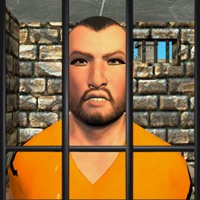WindowsDen the one-stop for Games Pc apps presents you Castle Breakout: Escape Room by Cloudburst Room Escape, Inc -- EXPERIENCE THE ULTIMATE MEDIEVAL ESCAPE ROOM
Welcome to Castle Breakout, your primary escape room game where you need to ensure that the castle is safe from any attacks. The primary focus in this game is to complete puzzles and test out the security system in your castle to ensure that it works exactly the way you want.
OUTSTANDING MEDIEVAL ART
What makes Castle Breakout stand out is the fact that every location is handcrafted and it’s full of medieval art. If you love the medieval games and you enjoy looking at medieval art of weapons, then you will enjoy a lot that this game has to offer. There are a plethora of unique challenges and exploratory options in the game, and the experience is very exciting all the time.
INTENSE PUZZLES
Castle Breakout brings you a plethora of unique puzzles.. We hope you enjoyed learning about Castle Breakout: Escape Room. Download it today for Free. It's only 152.42 MB. Follow our tutorials below to get Castle Breakout version 4.3.9 working on Windows 10 and 11.




 Escape Mystery Room
Escape Mystery Room
 Escape! - Escape Room
Escape! - Escape Room Mission Escape Rooms
Mission Escape Rooms
 Escape Room Stories
Escape Room Stories
 Home Room Escape Puzzle
Home Room Escape Puzzle