WindowsDen the one-stop for Social Networking Pc apps presents you International Calling - Yolla by Yolla Calls International -- Call landlines and mobiles in the United States, the United Kingdom, Canada, France, Nigeria, the United Arab Emirates, Saudi Arabia, Egypt, Oman, India, Philippines, Australia, New Zealand, and 200 more countries and territories.
Why Yolla:
∙ VALUE FOR MONEY. Compare our rates and prepare to be amazed. We provide the best rates on more than 30. 000 international call destinations. Forget about time – talk more for less.. We hope you enjoyed learning about International Calling - Yolla. Download it today for Free. It's only 79.50 MB. Follow our tutorials below to get International Calling version 2.21.2 working on Windows 10 and 11.

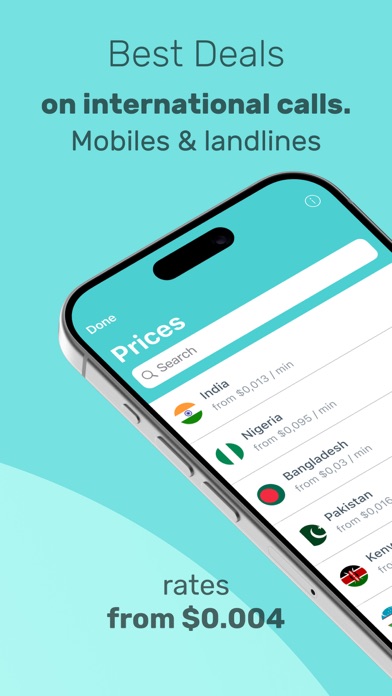

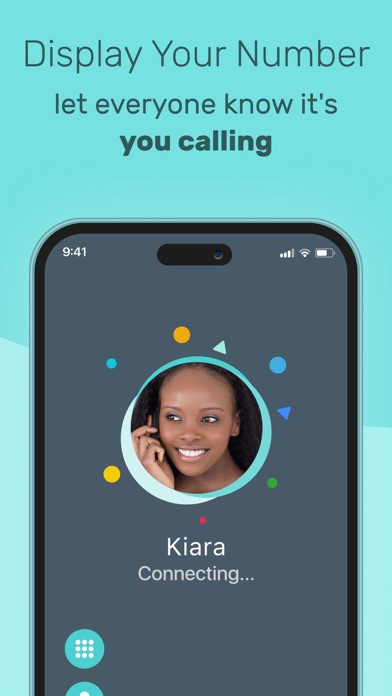
 International Calls
International Calls
 Hi-YAH!
Hi-YAH!
 Jolli World
Jolli World
 HoloCall
HoloCall














