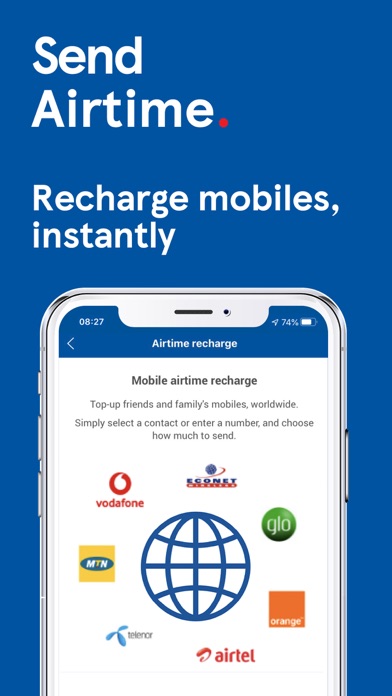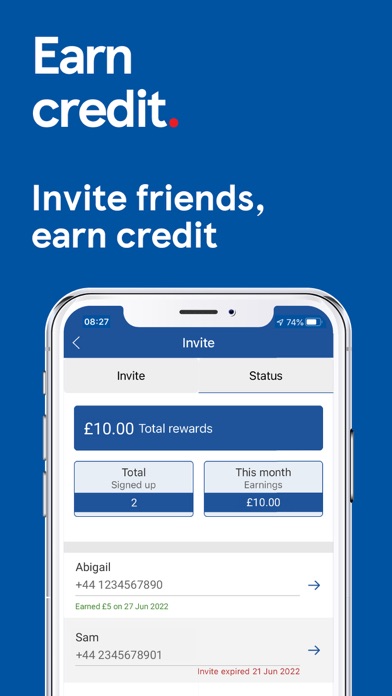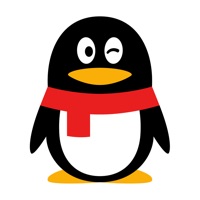WindowsDen the one-stop for Social Networking Pc apps presents you Tesco International Calling by Tesco Stores Limited -- The Tesco international calling app allows you to enjoy cheap international calls, send airtime recharge and free SMS to friends and family worldwide.
Receive £1 free credit when you download to get started straight away.
Why download the Tesco international calling app.
Cheap international calls
+ Low cost, high quality and reliable international calls
+ Great call rates from only 1p to more than 20 countries
+ Earn free credit when recommending friends
Airtime recharge
+ Top-up friends and family worldwide directly from the app
+ Send credit, data and bundles, depending on their mobile network
+ Simple and secure
Worldwide text and SMS
+ Free worldwide SMS
+ Send an SMS to anyone in the world
Making Calls
+ Make international calls over Wi-Fi/Mobile Data or using a local access
+ Travel Mode ensures calls can only be made via Wi-Fi, perfect for when you're overseas and want to avoid roaming charges
Additional Features
+ Receive £1 credit when you sign up – use it for your first call.
+ Collect Clubcard points when you top up
+ Calls to the 03 access number are included in your monthly minutes/bundle if you have them (and are free for Tesco Mobile customers)
With Tesco international calling you can stay in touch with friends and family overseas no matter what device they use. Calling relatives in India, Pakistan, Nigeria or somewhere else.. We hope you enjoyed learning about Tesco International Calling. Download it today for Free. It's only 36.37 MB. Follow our tutorials below to get Tesco International Calling version 3.17 working on Windows 10 and 11.