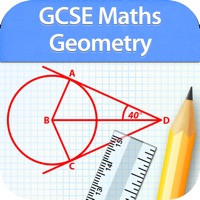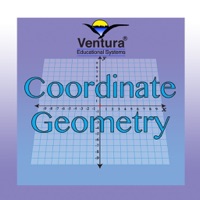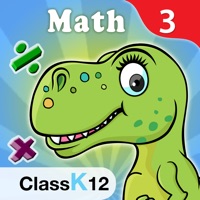WindowsDen the one-stop for Education Pc apps presents you Math Geometry: Learning 2D and 3D Shapes by Vinta Games -- “Math Geometry: Learning 2D and 3D Shapes” is designed for school teachers and children aged 5-10 years to study 2D and 3D shapes, and the attributes of shapes.
The app contains the hi-quality figures and provides a fun and interactive way to learn the shapes, so your kids will love this app.
The app provides following functionality / topics / concepts:
• Learning and testing 2D Shapes and their attributes – sides and corners
• Learning and testing 3D Shapes and their attributes – vertices, faces and edges
• Ability to rotate any 3D shape in any direction – it is a fun and effective way to memorize each shape
• Different question types: identifying a shape by a given picture, by a given name and by its attributes
• Manage the test content – you can exclude/include a specific shape from the test content
• Choose the number of questions – from 10 to 40
• Progress report – ability to see the latest and best student results by test type (2D / 3D) and by question type (shape names / attributes of shape)
• Ability to see the correct answer, and learn the related shapes when the student makes a mistake. This option is configurable, so it can be switched off if required
• Ability to reset the statistics
• Sound control
Enjoy. .. We hope you enjoyed learning about Math Geometry: Learning 2D and 3D Shapes. Download it today for £0.99. It's only 8.63 MB. Follow our tutorials below to get Math Geometry version 1.0 working on Windows 10 and 11.


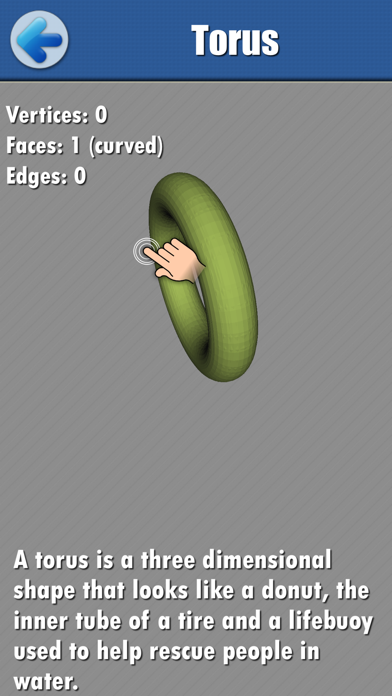
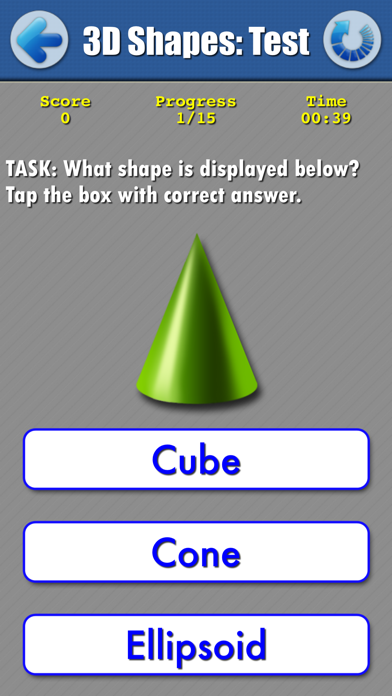
 Shapes - 3D Geometry
Shapes - 3D Geometry Colors & Shapes - Kids
Colors & Shapes - Kids