
Download Math Geometry for PC
Published by Vinta Games
- License: £0.99
- Category: Education
- Last Updated: 2017-08-14
- File size: 6.12 MB
- Compatibility: Requires Windows XP, Vista, 7, 8, Windows 10 and Windows 11
Download ⇩
2/5

Published by Vinta Games
WindowsDen the one-stop for Education Pc apps presents you Math Geometry by Vinta Games -- *** Used by many schools around the world *** Geometry, the study of space and spatial relationships, is an important and essential branch of the mathematics curriculum at all grade levels. The ability to apply geometric concepts is a life skill used in many occupations. The study of geometry provides the student with a vehicle for enhancing logical reasoning and deductive thinking for modeling abstract problems and for helping us expand both mentally and mathematically. “Math Geometry” is designed for children ages 5 to 12 to study the geometry. “Math Geometry” covers following topics / concepts / terms: * 2D Shapes and their properties * 3D Shapes and their properties * Angles (acute, right, obtuse, straight, full, oblique, reflex, adjacent, vertical, supplementary, complementary) * Triangles (acute, right, obtuse, oblique, equilateral, isosceles, scalene) * Transformations (translation / slide, rotation / turn, reflection / flipping, zooming / scaling) The app contains many funny cartoon pictures and hi quality figures, so your kids will love this app. Features: * choosing the number of questions (10, 15 or 20) * different question types * progress report (shows the last and best result per each task) * reset statistics * sound control Enjoy.. We hope you enjoyed learning about Math Geometry. Download it today for £0.99. It's only 6.12 MB. Follow our tutorials below to get Math Geometry version 1.1 working on Windows 10 and 11.
| SN. | App | Download | Developer |
|---|---|---|---|
| 1. |
 Geometrics
Geometrics
|
Download ↲ | EBLM |
| 2. |
 Math Games
Math Games
|
Download ↲ | 3P's Productions |
| 3. |
 Pythagora's Geometry
Pythagora's Geometry
|
Download ↲ | MishDotCom |
| 4. |
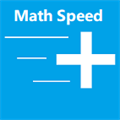 Math Speed
Math Speed
|
Download ↲ | FunEd |
| 5. |
 Math Pro
Math Pro
|
Download ↲ | weee.apps |
OR
Alternatively, download Math Geometry APK for PC (Emulator) below:
| Download | Developer | Rating | Reviews |
|---|---|---|---|
|
Geometry
Download Apk for PC ↲ |
NaNSolvers | 3.5 | 4,160 |
|
Geometry
GET ↲ |
NaNSolvers | 3.5 | 4,160 |
|
GeoGebra Geometry
GET ↲ |
GeoGebra | 4.3 | 5,275 |
|
Geometry Practice & Prep
GET ↲ |
Varsity Tutors LLC | 4.3 | 131 |
|
Geometry Pad
GET ↲ |
Bytes Arithmetic LLC | 4.8 | 240 |
|
Kahoot! Geometry by DragonBox GET ↲ |
Kahoot! | 4.1 | 135 |
Follow Tutorial below to use Math Geometry APK on PC: