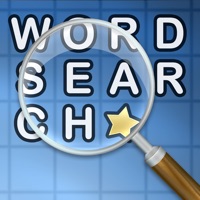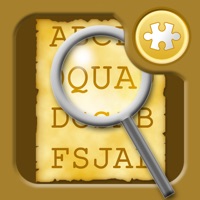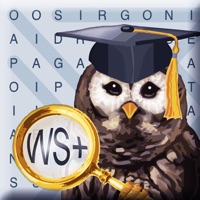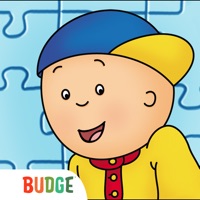WindowsDen the one-stop for Education Pc apps presents you Caillou Search & Count – Hidden Objects by Budge Studios -- Budge Studios™ presents Caillou Search & Count. This fun and engaging app combines the excitement of Hide and Seek with the education of counting, helping your little one develop their observation and numeracy skills. With Caillou as their guide, preschoolers can develop hand-eye coordination while looking for hidden objects in colourful scenes around town.
FEATURES
• Explore 5 vibrant scenes with animations
• Play mini-games to uncover clues: jigsaw puzzles, connect the dots, wipe to reveal
• Find over 100 hidden objects
• Tap the objects if you made a match, or use the magnifying glass for help
• Collect postcards and stamps for each scene
• Caillou-voiced phrases and visual hints to encourage little ones
• Play over and over again with randomized sequences
• Designed for children ages 3-5 in mind
SCENES:
• Pool
• Circus
• Camping
• Aquarium
• Hiking
COPPA COMPLIANT
Budge Studios takes children's privacy seriously and ensures that its apps are compliant with privacy laws, including the Child Online Privacy Protection Act (COPPA), a privacy legislation in the United States of America. If you would like to learn more on what information we collect and how we use it, please visit our privacy policy at: https://budgestudios. com/legal/privacy-policy/ .. We hope you enjoyed learning about Caillou Search & Count – Hidden Objects. Download it today for Free. It's only 403.89 MB. Follow our tutorials below to get Caillou Search Count version 1.1 working on Windows 10 and 11.
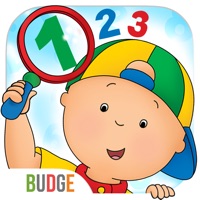


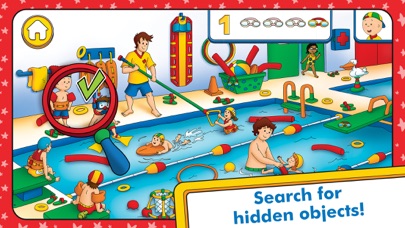
 Aladdin - Find Hidden
Aladdin - Find Hidden Trap for Monsters :
Trap for Monsters : Fairy Woods Hidden
Fairy Woods Hidden Home Makeover 2 Hidden
Home Makeover 2 Hidden Christmas Hidden Object
Christmas Hidden Object