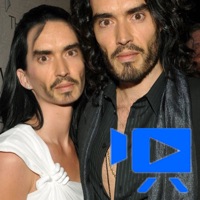WindowsDen the one-stop for Photo & Video Pc apps presents you PicArt: One Photo Editor App by Prominent IT Tech Solutions LLC -- Photo Editor with Pro Features is a powerful photo editor and video maker app with free effects, overlays, and filters. With just simple and fast touches, you can create artistic high quality and free photo effects without any professional skills. It offers all the advanced photo editor tools and amazing photo filters and photo effects to edit photos, enhance images and make videos.
Photo Editor with Pro Features offers everything you want to edit pictures and make videos. A bunch of stylish effects, filters, grids and draw tools help you create an eye-catching photo effects with filters. Once you are done editing pics you can easily share or post Instagram, WhatsApp, Facebook, Twitter etc.. We hope you enjoyed learning about PicArt: One Photo Editor App. Download it today for £1.99. It's only 20.02 MB. Follow our tutorials below to get PicArt version 2.0 working on Windows 10 and 11.




 Photo Editor Pro -
Photo Editor Pro -