WindowsDen the one-stop for Photo & Video Pc apps presents you Video Converter - Clone2Go by Shenzhen Socusoft Co., Ltd -- Clone2Go Video Converter can convert a variety of video files for playing on your iPad, iPhone, iPod, Blackberry, Nokia, HTC, Samsung and Windows smartphones.
Key Features:
*Easy-to-use and no technical knowledge required
Simply add your movie files to the software and all your videos will be converted to iTunes library, You just need to sync to your mobile devices and play.
*Convert almost all formats
Actually you don't need to care about what format your movie is. Clone2go will analyze the video file and do the conversion exactly for your mobile devices.
*Batch processing
Add as many files as you like to the conversion list and convert to mobile devices with one click.
*Use ready-made presets for mobile devices
Simply choose your mobile model and Clone2go will pickup the most suitable optimized settings and guarantee a super playback quality on your mobile devices.. We hope you enjoyed learning about Video Converter - Clone2Go. Download it today for £19.99. It's only 29.22 MB. Follow our tutorials below to get Video Converter version 3.4.0 working on Windows 10 and 11.


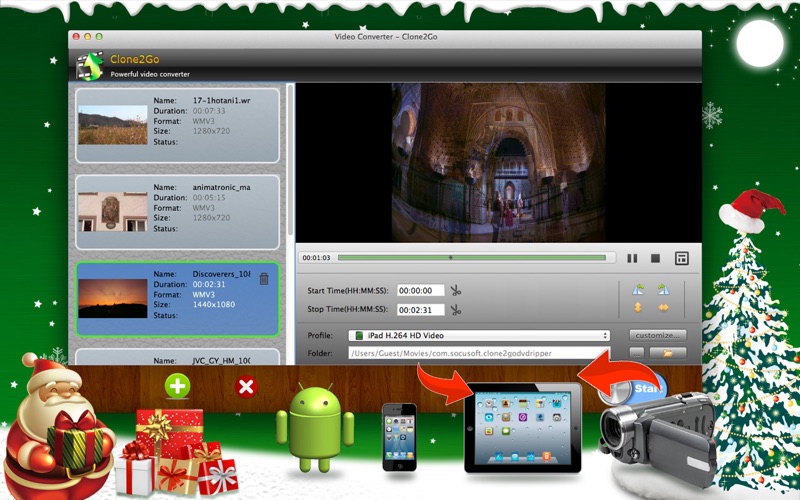
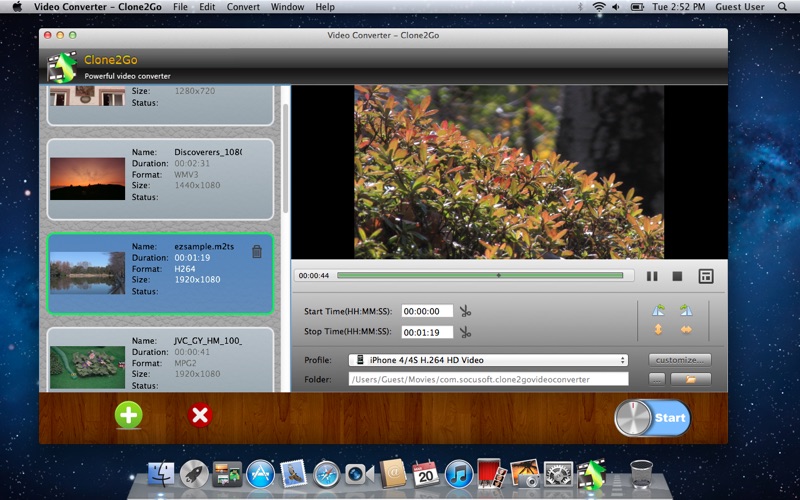
 Video Converter - PRO
Video Converter - PRO


















