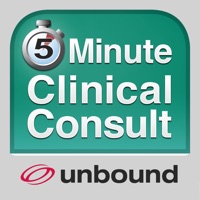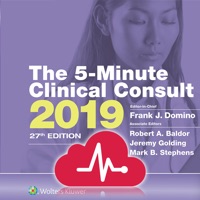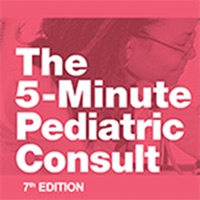WindowsDen the one-stop for Medical Pc apps presents you Practo - Consult Doctor Online by PRACTO TECHNOLOGIES PRIVATE LIMITED -- Say goodbye to doubts, and say hello to India’s top doctors on Practo. Take complete care of yourself and your family from the comfort of your home - consult doctors online, book doctor appointments, order medicines online, and book diagnostic tests.
Practo, India’s fastest growing telemedicine app, has over 1 lakh+ doctors and 70,000 clinics and hospitals covered under its network. It is a one-stop solution for all your healthcare and medical needs where you can:
Access instant video consultation across 25+ specialties
Book hassle-free online doctor appointments
Order medicines and get them delivered to your doorstep
Get End-to-end care for Elective Surgeries
Book lab tests and get free home sample collection
Buy family health plans for unlimited online medical consultations
Read expert-written articles and tips
Online doctor consultations from the comfort of your home
Connect with doctors online and address all health concerns over a private and 100% secured video call/audio call/ chat. Post your online doctor consultation, get a digital prescription and order medicines, or book lab tests immediately.
Get started with just four simple steps:
1.. We hope you enjoyed learning about Practo - Consult Doctor Online. Download it today for Free. It's only 141.47 MB. Follow our tutorials below to get Practo version 6.51 working on Windows 10 and 11.




 nDoctor
nDoctor
 Ear Doctor : Super Clinic
Ear Doctor : Super Clinic