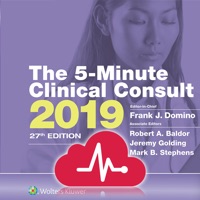
Download 5 Minute Clinical Consult 5MCC for PC
Published by Skyscape Medpresso Inc
- License: Free
- Category: Medical
- Last Updated: 2018-05-16
- File size: 47.61 MB
- Compatibility: Requires Windows XP, Vista, 7, 8, Windows 10 and Windows 11
Download ⇩
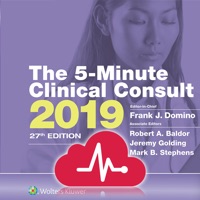
Published by Skyscape Medpresso Inc
WindowsDen the one-stop for Medical Pc apps presents you 5 Minute Clinical Consult 5MCC by Skyscape Medpresso Inc -- 5-Minute Clinical Consult (2019) - A best seller for over 25 years, delivers fast up-to-date guidance on 900+ medical conditions on your mobile device. Exclusive bonus features include 200 pediatric topics, images, 42 built-in calculators and 200+ interactive flowcharts FULL DESCRIPTION: The 5-Minute Clinical Consult 2019 is a practical, highly organized resource for clinicians in primary care, family medicine, emergency medicine, nursing, and pediatrics. It provides rapid access to guidance on diagnosis, treatment, medications, follow-up, and associated factors for more than 540 diseases and conditions. Designed to deliver maximum clinical confidence as efficiently as possible allowing you to focus your valuable time on giving your patients the best possible care. Written by esteemed internal medicine and family medicine physicians and published by the leading publisher in medical content: * Get quick access to all-new topics, including Advance Care Planning, Geriatric Care, and Medical Marijuana. * Find the answers you need quickly thanks to an intuitive, at-a-glance format, with concise, bulleted text; hundreds of diagnostic and therapeutic INTERACTIVE algorithms * ICD-10 codes, DSM-5 criteria; and much more.. We hope you enjoyed learning about 5 Minute Clinical Consult 5MCC. Download it today for Free. It's only 47.61 MB. Follow our tutorials below to get 5 Minute Clinical Consult 5MCC version 3.2.7 working on Windows 10 and 11.
| SN. | App | Download | Developer |
|---|---|---|---|
| 1. |
 MCC Quick Reference
MCC Quick Reference
|
Download ↲ | SyzygyArc |
| 2. |
 QMedical
QMedical
|
Download ↲ | Medeia Inc |
| 3. |
 Journal of Current
Journal of CurrentClinical Care |
Download ↲ | Health Plexus Ltd. |
| 4. |
 MyClinicalSolutions
MyClinicalSolutions
|
Download ↲ | Bayer AG |
| 5. |
 5 Minute Relaxation
5 Minute Relaxation
|
Download ↲ | Olson Applications |
OR
Alternatively, download 5 Minute Clinical Consult 5MCC APK for PC (Emulator) below:
| Download | Developer | Rating | Reviews |
|---|---|---|---|
|
5-Minute Clinical Consult
Download Apk for PC ↲ |
Unbound Medicine, Inc |
4.7 | 394 |
|
5-Minute Clinical Consult
GET ↲ |
Unbound Medicine, Inc |
4.7 | 394 |
|
5 Minute Clinical Consult 2019 GET ↲ |
Skyscape Medpresso Inc |
4.6 | 91 |
|
UpToDate
GET ↲ |
Wolters Kluwer Health | UpToDate |
4.4 | 10,375 |
|
5-Minute Emergency Consult GET ↲ |
Unbound Medicine, Inc |
4.5 | 81 |
|
5 Minute Emergency Medicine GET ↲ |
Skyscape Medpresso Inc |
4.2 | 110 |
Follow Tutorial below to use 5 Minute Clinical Consult 5MCC APK on PC:
Get 5 Minute Clinical Consult 5MCC on Apple Mac
| Download | Developer | Rating | Score |
|---|---|---|---|
| Download Mac App | Skyscape Medpresso Inc | 0 | 0 |