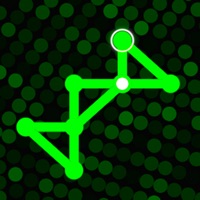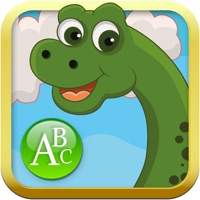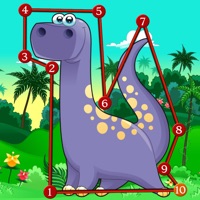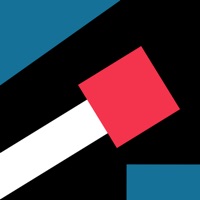WindowsDen the one-stop for Games Pc apps presents you Color Connect - Best puzzle line drawing game with 350+ free puzzles levels by Cod3.io GmbH -- ***2015 - Best puzzle line drawing connect game with 350+ free levels***
"Color Connect" is an addictive puzzle game that has 375 free levels organised by board size (from 5x5 to 9x9) and difficulty (easy, medium, hard). Hints are available if you ever get stuck. You get 10 free hints when you download the free game. More hints and 375 additional levels (from 10x10 to 14x14) are available for purchase.
10 gamecenter achievements with a total of 610 points (150pts from free packs, 460pts from premium packs) are available for each pack you complete perfectly.
How to play:
• Pair up and connect all the matching dots on the board by dragging single continuous lines between them
• Lines cannot branch off or cross over each other
• Cover the entire board to solve each puzzle
Features:
• 375 free puzzles
• 5 different board sizes
• Night Mode on/off
• No Time Limit
• Additional level packs available for purchase
Challenge:
• Game Center achievements as you complete packs
Look & Feel:
• Smooth, polished touch interaction
• Fun sound effects
• Clean animations
• Labels available for color impaired players
Support Universal App:
• Try to enjoy the game using different devices.. We hope you enjoyed learning about Color Connect - Best puzzle line drawing game with 350+ free puzzles levels. Download it today for Free. It's only 12.26 MB. Follow our tutorials below to get Color Connect version 1.5 working on Windows 10 and 11.




 Color Connect Puzzle
Color Connect Puzzle
 Draw Lines - The Best
Draw Lines - The Best Line Path Color Puzzle
Line Path Color Puzzle Colorgic - Color Logic
Colorgic - Color Logic Light Connect Puzzle Game
Light Connect Puzzle Game