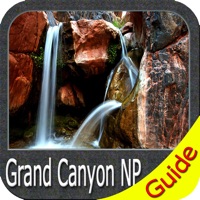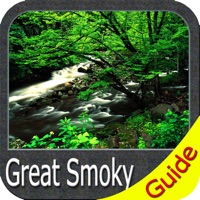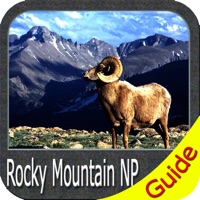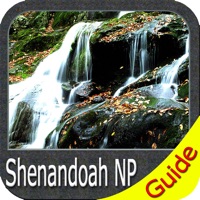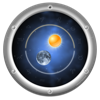WindowsDen the one-stop for Navigation Pc apps presents you Offline Maps - custom area caching and real-time label tracking by Sergey Vdovenko -- The most complete alternative offline maps package in AppStore.
If you're going someplace where mobile data is expensive or you won't have an Internet connection, you can save a map to your device and use it when you're offline. We've collected all available map sources and combined them into one easy to use application. Select your favorite map provider, select zoom layers and mark the area you would like to be stored.
The app is great for hunting, fishing, hiking and all kind of outdoor activities. USGS topo maps for US also available.. We hope you enjoyed learning about Offline Maps - custom area caching and real-time label tracking. Download it today for £1.99. It's only 10.15 MB. Follow our tutorials below to get Offline Maps version 1.1 working on Windows 10 and 11.

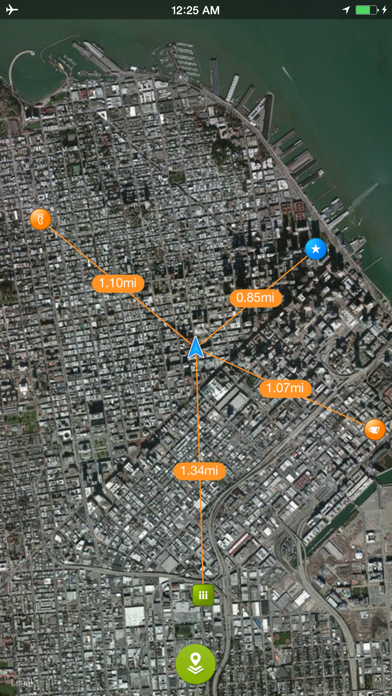
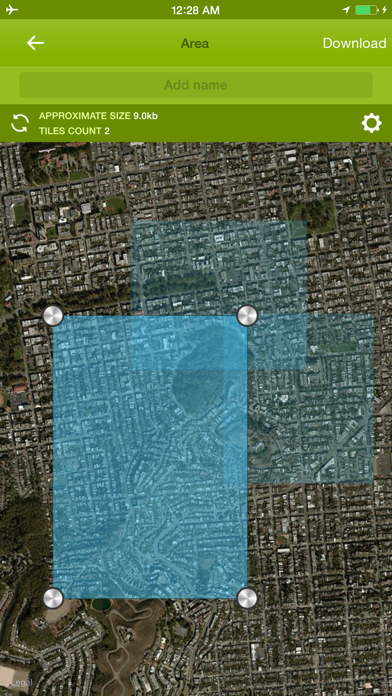
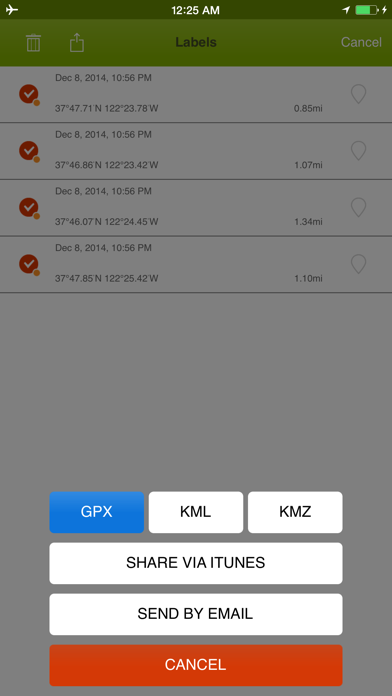
 SmartMaps
SmartMaps