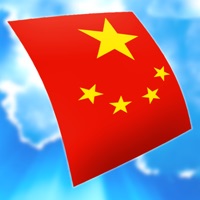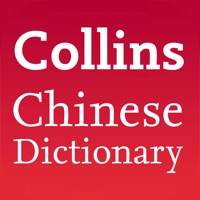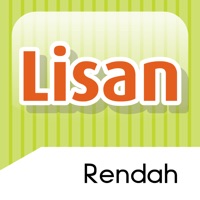WindowsDen the one-stop for Education Pc apps presents you Fun Chinese Picture Dictionary by Marshall Cavendish Education Pte Ltd -- Note: Fun Chinese Picture Dictionary App is a complement to its print material. The access code to the app may be found within the book.
Kindly note that each access code can only be used on up to 3 devices.
Fun Chinese Picture Dictionary book is available at all major bookstores in Singapore.
Fun Chinese Picture Dictionary is written based on Ministry of Education, Singapore's latest syllabus (2015) and specially created for Primary 1 & 2 pupils as a reference book to learn the Chinese Language in a fun way.
• Inclusive of vocabulary from the latest 2015 Chinese Language Textbook for Primary Schools
• Contextualised learning of vocabulary from 50 familiar daily-life settings
• Over 600 commonly used nouns with linking of appropriate measure words, collective nouns, verbs, to extend learning
• The app makes learning intuitive - listening to audio playbacks and learning verbs through animation
• Corresponding Hanyu Pinyin and English translation for all nouns featured
• English-Chinese index provided at the end of the book
Have fun learning with MCE Chinese Pict Dict.. We hope you enjoyed learning about Fun Chinese Picture Dictionary. Download it today for Free. It's only 156.77 MB. Follow our tutorials below to get Fun Chinese Picture Dictionary version 0.1.8 working on Windows 10 and 11.

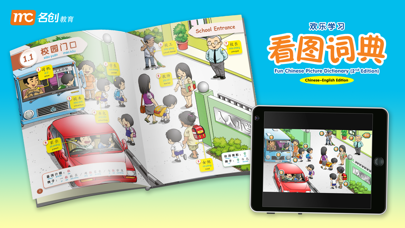


 Japanese Chinese
Japanese Chinese