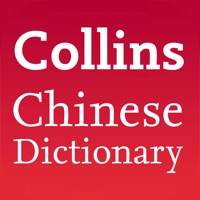
Download Collins Chinese Dictionary for PC
Published by MobiSystems, Inc.
- License: £9.99
- Category: Reference
- Last Updated: 2018-07-11
- File size: 72.02 MB
- Compatibility: Requires Windows XP, Vista, 7, 8, Windows 10 and Windows 11
Download ⇩
5/5
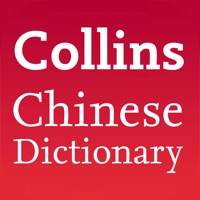
Published by MobiSystems, Inc.
WindowsDen the one-stop for Reference Pc apps presents you Collins Chinese Dictionary by MobiSystems, Inc. -- This completely up-to-date dictionary is designed for intermediate learners of Chinese or English, up to university level and beyond. Boost your confidence with the dictionary’s extensive coverage of today's English and Chinese, with phrases and examples guiding you to the most appropriate translation. • Comprehensive and up-to-date coverage of all words and phrases you need in Chinese • In-depth treatment of difficult words • Clear layout helps you find what you are looking for quickly and easily LATEST APP UPDАТES: • Learn in style with any of the four colorful new themes – The colorful layout will turn your learning experience into an enjoyable routine. Customize your dictionary and benefit from the cheerful mood your favorite color brings you. • Dive right into the intricacies of the language - With new and convenient Home page, sleeker and more intuitive visual layout, as well as innovations in the speed of searches, you can get to the desired entry faster than ever. SEARCH TOOLS - quickly find words with the clear, functional, and easy-to-use interface.. We hope you enjoyed learning about Collins Chinese Dictionary. Download it today for £9.99. It's only 72.02 MB. Follow our tutorials below to get Collins Chinese Dictionary version 10.0.11 working on Windows 10 and 11.
| SN. | App | Download | Developer |
|---|---|---|---|
| 1. |
 Chinese English
Chinese EnglishDictionary |
Download ↲ | Hein Htat |
| 2. |
 Chinese<>English
Chinese<>EnglishDictionary |
Download ↲ | CODORE OOD |
| 3. |
 Oxford Chinese Dictionary
Oxford Chinese Dictionary
|
Download ↲ | MobiSystems |
| 4. |
 Chinese Simplified
Chinese SimplifiedEnglish dictionary |
Download ↲ | Dict.land |
| 5. |
 Thai Chinese Simplified
Thai Chinese Simplifieddictionary |
Download ↲ | Dict.land |
OR
Alternatively, download Collins Chinese Dictionary APK for PC (Emulator) below:
| Download | Developer | Rating | Reviews |
|---|---|---|---|
|
Collins Chinese Dictionary Download Apk for PC ↲ |
MobiSystems | 4 | 140 |
|
Collins Chinese Dictionary GET ↲ |
MobiSystems | 4 | 140 |
|
Pleco Chinese Dictionary
GET ↲ |
Pleco | 4.7 | 42,516 |
|
LINE dictionary: Chinese-Eng GET ↲ |
NAVER Corp. | 4 | 8,481 |
|
Oxford Chinese Dictionary
GET ↲ |
MobiSystems | 3.8 | 788 |
|
Hanping Chinese Dictionary GET ↲ |
Hanping | 4.7 | 9,890 |
Follow Tutorial below to use Collins Chinese Dictionary APK on PC:
Get Collins Chinese Dictionary on Apple Mac
| Download | Developer | Rating | Score |
|---|---|---|---|
| Download Mac App | MobiSystems, Inc. | 7 | 4.85714 |