WindowsDen the one-stop for Reference Pc apps presents you Quran Radio - إذاعات القرآن by Trust Technology Computer Service -- تطبيق إذاعات علوم القرآن الكريم وترجماته هو أحد التطبيقات التي طورتها لجنة الدعوة الإلكترونية التابعة لجمعية النجاة الخيرية بدولة الكويت.
أهداف التطبيق:
1- نشر القرآن الكريم إلى أكبر شريحة من الجمهور بمختلف ثقافاته؛
2- زيادة ارتباط المسلمين والمهتدين الجدد بالقرآن الكريم عن طريق الاستماع إليه في أي أماكن يذهبون إليها.
3- تعرف غير المسلمين على تعاليم القرآن الكريم السمحة من خلال ترجمة معانيه بلغاتهم.
الجمهور المستهدف:
1- غير المسلمين
2- المسلمين الجدد
3- المسلمين
ترجمات الإذاعات:
الإنجليزية والفرنسية والإسبانية والبرتغالية والألمانية والروسية والرومانية والبوسنية والصينية والكورية والفيتنامية والكردية والهندية والفلبينية والمالايالم والتلغو والتايلاندية واليونانية والسنهالية والبنغالية والألبانية والإندونيسية والكشميرية والإيغورية والأمازيغية ولغة الكانادا والمجرية والأورومية والتاميلية والأردية والصومالية والنيجيرية والمالاوية والفارسية والأمهرية ولغة اليوربا، إلخ.
بالإضافة إلى إذاعات بأصوات مشاهير القراء وإذاعات للقراءات المختلفة والفتاوى والتفسير.
https://quran.. We hope you enjoyed learning about Quran Radio - إذاعات القرآن. Download it today for Free. It's only 51.72 MB. Follow our tutorials below to get Quran Radio version 4.4 working on Windows 10 and 11.



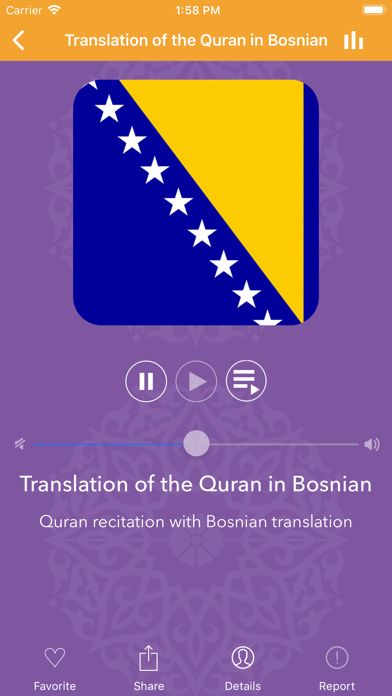
 إذاعة القرآن
إذاعة القرآن















