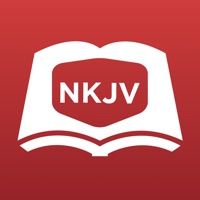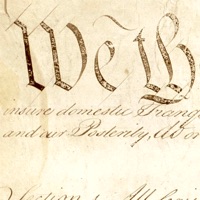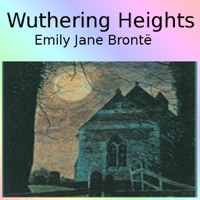WindowsDen the one-stop for Book Pc apps presents you Muslim e-Library - المكتبة by Trust Technology Computer Service -- تطبيق المكتبة الإسلامية الإلكترونية الشاملة هو أحد تطبيقات الشبكة الدعوية المتخصصة التي تعد أحد مشاريع لجنة الدعوة الإلكترونية التابعة لجمعية النجاة الخيرية.
يتطلع تطبيق المكتبة الإسلامية الإلكترونية الشاملة إلى أن يكون مصدراً شاملا للكتب التي تتعلق بالإسلام والمسلمين والأديان الأخرى باللغات المختلفة مع إتاحة تحميل هذه الكتب مجانا.
يقدم تطبيق المكتبة الإسلامية الإلكترونية الشاملة كتبا بعشرات اللغات تغطي كثيرا من جوانب الإسلام والمسلمين والمعتقدات الأخرى والقضايا المعاصرة المرتبطة بمناحي الحياة والبحث العلمي التي يهتم بها العالم. ويسعى الموقع إلى تنمية الجانب الروحي والفكري لدى رواده حتى يستقيموا أخلاقيا ويزداد وعيهم الديني وإدراكهم للأحداث العالمية.
http://www. muslim-library.. We hope you enjoyed learning about Muslim e-Library - المكتبة. Download it today for Free. It's only 34.16 MB. Follow our tutorials below to get Muslim e Library version 4.0 working on Windows 10 and 11.

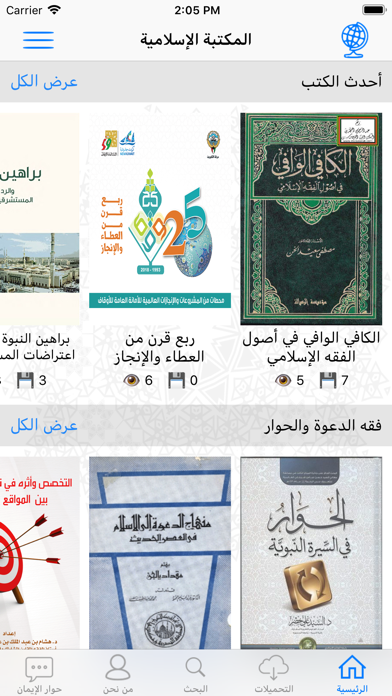

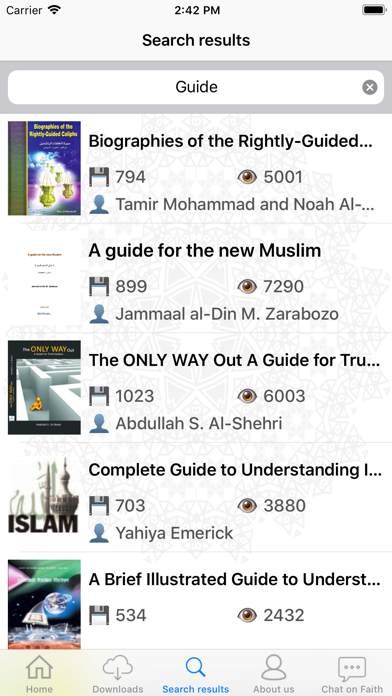
 مكتبة أبو
مكتبة أبو