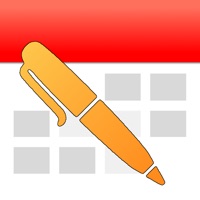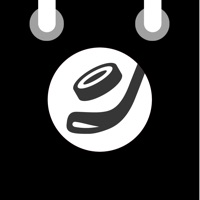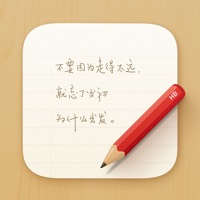WindowsDen the one-stop for Productivity Pc apps presents you Smartisan Calendar by Beijing Dayanxingkong Technology Co., Ltd. -- Smartisan Technology proudly presents Smartisan Calendar. Like Smartisan Notes and Smartisan Clock, Smartisan Calendar is beautifully designed and carefully crafted to provide the very best experience of its kind.
Top Features
- Pick an icon for your task: almost all daily tasks can be covered with our 28 built-in icons. In most cases no keyboard is needed in creating tasks--just pick an icon and you are all set.
- Quick actions: swipe right for quick actions including sharing, staring, marking as complete and deleting, so that you can quickly deal with finished tasks and focus on those yet to be done.
- Drag-and-Drop tasks: rescheduling a calendar task has never been easier: simply long press one and you can quickly drag it to another date.. We hope you enjoyed learning about Smartisan Calendar. Download it today for Free. It's only 26.22 MB. Follow our tutorials below to get Smartisan Calendar version 1.6.0 working on Windows 10 and 11.


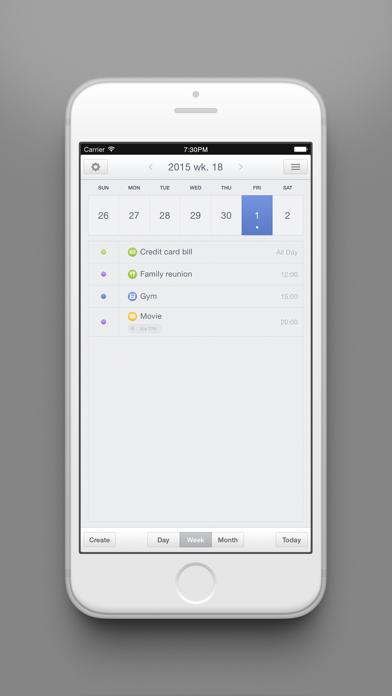

 Simple Calendar
Simple Calendar