WindowsDen the one-stop for Graphics & Design Pc apps presents you LD - Photo & Video Finishing by Lens Distortions, LLC -- A layer-based editor for creating cinematic content.
Add cinematic color grades and typography to your photos and videos. Harness the power of beautiful light, natural elements, and elegant overlays to create truly vivid images. Fine-tune the details of every element… our layer-based approach to editing unlocks a whole new world of possibilities.
KEY FEATURES
• Color Layers - add multiple layers of color, each with their own powerful adjustments
• Typography Presets - add text to achieve a classy key art look in your photos and videos
• Light Volume™ - add dynamic light rays and atmospheric textures to your images
• Showcase - elegant before/after videos of your edits
• Adjustment Layers - create custom gradients, masks, and tone adjustments
• Erase/Mask tool - paint out part of an effect with the swipe of a finger
• Portrait Layers - place effects behind your subject in images captured using Portrait mode
• Photo Effects - expand your creative options with more than 400 premium overlays
Join LD+ to unlock more layers, the full suite of color and photo effects, plus premium features like TIFF photo export, the Erase/Mask tool, and automatic Portrait mode layers.
Lens Distortions® effects are hiding in plain sight in the work of today’s most influential creators.. We hope you enjoyed learning about LD - Photo & Video Finishing. Download it today for Free. It's only 185.16 MB. Follow our tutorials below to get LD version 6.10.0 working on Windows 10 and 11.


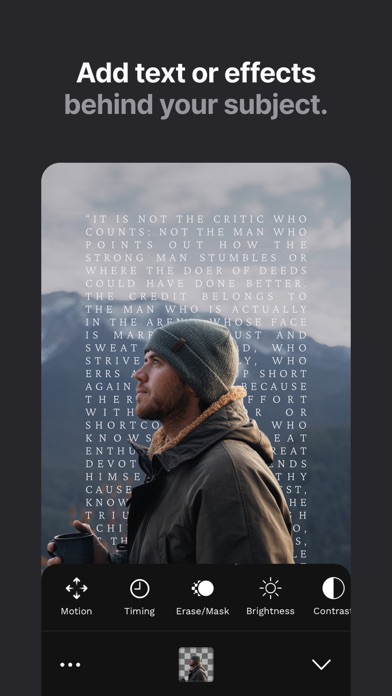
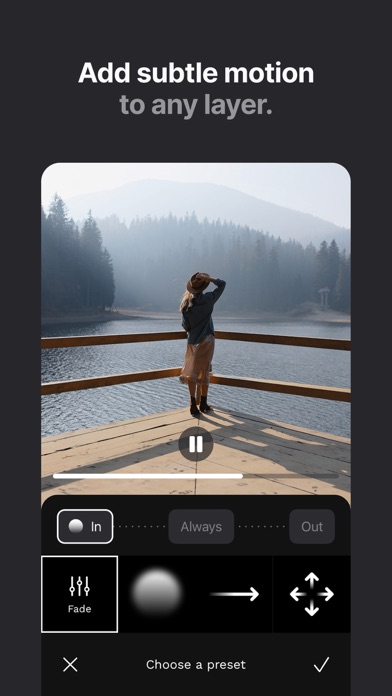
 Creative Text Creator
Creative Text Creator














