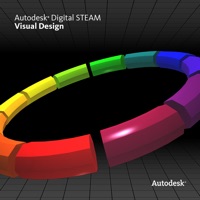WindowsDen the one-stop for Entertainment Pc apps presents you Animation Desk Classic - Create Animated Videos by Kdan Mobile Software LTD -- BREATH LIFE TO YOUR CREATION
With Animation Desk Classic for Mac, everyone can enjoy the fun of creating their own frame animations, cartoons, and video clips.
BUILT FOR ANIMATION ENTHUSIASTS OF ALL SKILL LEVELS
Animation Desk Classic for Mac provides users an easier and cleaner environment than the traditional way to produce animations without lacking any essential animation creating elements.
PUBLISH YOUR WORKS
Upload your work to either Facebook, YouTube, or AniZone. The app is not only about drawing and creating animations, it is about inspiring, creating and sharing.
Become a part of the fantastic and surprising world of animations now.
KEY FEATURES
• Brushes and bucket paints
• Supports multiple layers
• Clone stamp: insert pictures, drawing or shapes
• Stamp decorations
• Onion skinning
• Repeat, move, copy frames in the frame manager
• Add dynamic and static backgrounds
• Set up different FPS (frame per second)
• Combine multiple projects into one single animation clip
• Additional stamps available for purchase
• Show view window
• Free 500MB Kdan Cloud Storage to back up your projects
SUBSCRIPTION PLANS
- Kdan Cloud: includes 500GB Kdan Cloud Storage
- Animation Desk Pro: includes advanced brushes and stamps, plus 500GB Kdan Cloud storage.. We hope you enjoyed learning about Animation Desk Classic - Create Animated Videos. Download it today for £9.99. It's only 59.88 MB. Follow our tutorials below to get Animation Desk Classic version 1.7.1 working on Windows 10 and 11.

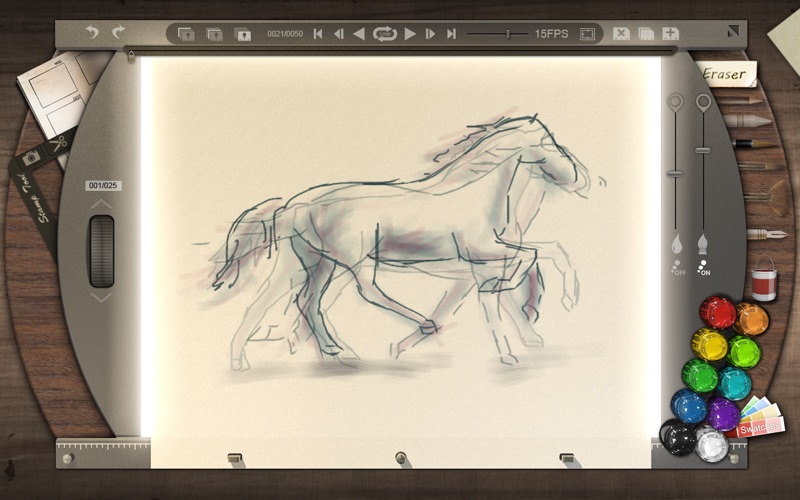


 Animation Desk – Draw
Animation Desk – Draw