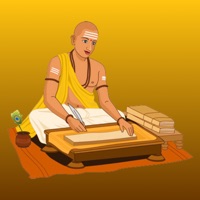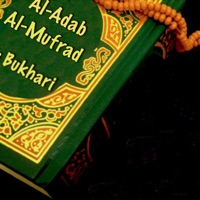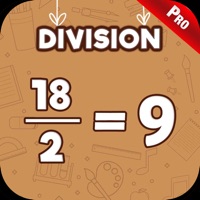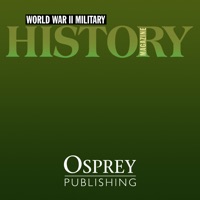WindowsDen the one-stop for Education Pc apps presents you Cerita Anak: Kancil dan Buaya by EDUCA SISFOMEDIA INDONESIA, CV -- RIRI (Cerita Anak Interaktif & Game Edukasi) hadir dengan kisah baru : RIRI - KANCIL DAN BUAYA. Dongeng ini sangat populer di masyarakat Indonesia. Dalam dongeng kali ini, menceritakan tentang kecerdikan si Kancil yang berhasil menipu para buaya. Suatu hari, Kancil bermahsud untuk menyebrangi sebuah sungai yang begitu besar. Karena ia tak bisa berenang, iapun mencari sebuah ide. Saat ia melihat ada seekor buaya sedang tidur, ia pun menjalankan rencananya.. We hope you enjoyed learning about Cerita Anak: Kancil dan Buaya. Download it today for Free. It's only 37.75 MB. Follow our tutorials below to get Cerita Anak version 1.0 working on Windows 10 and 11.




 Cat and Dog Story
Cat and Dog Story
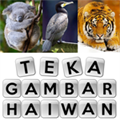 Teka Gambar Haiwan
Teka Gambar Haiwan
 Mewarnai Kartun Lucu
Mewarnai Kartun Lucu