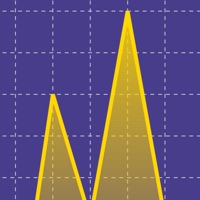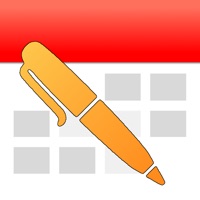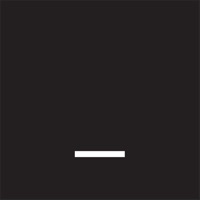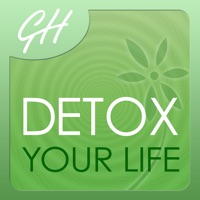WindowsDen the one-stop for Lifestyle Pc apps presents you Future Life: Modern Horoscopes by Science Partners Management, LLC -- Future Life delivers daily videos, articles and other media addressing topics to help guide you through your future. The network is run by celebrity astrologer David Palmer, aka “The Leo King” and features his exclusive content and that of his chosen proteges. Categories include: Horoscopes, Health and Wellness, Love and Relationships and Card Readings.
This is the FIRST AND ONLY VIDEO NETWORK and App of it’s kind available, and is the only place to get the Leo King's exclusive videos.
Connecting to a higher spiritual calling and using the science in its ancient and mysterious ways are central to his videos. David channels the information of the cosmos and brings you a message that will rock your soul.. We hope you enjoyed learning about Future Life: Modern Horoscopes. Download it today for Free. It's only 214.87 MB. Follow our tutorials below to get Future Life version 3.0.6 working on Windows 10 and 11.
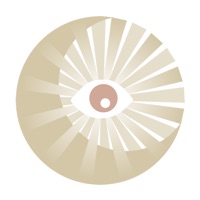



 Horoscope - Daily
Horoscope - Daily