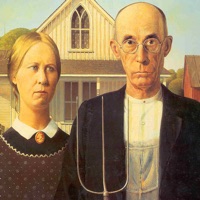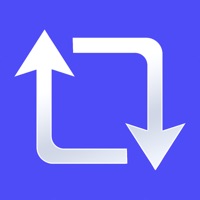WindowsDen the one-stop for Photo & Video Pc apps presents you CutStory: Story & Reels Maker by LLC Sport Star Management -- Just import a long video any. length, choose a layout, stencil or mask, add a stickers, text or music, and let CutStory cut it up and save in your smartphone's Camera Roll as fragments of 15 seconds or any other length, in chronological order.
Features:
- Post old videos - add videos filmed prior to the last 24 hours, and CutStory will export them so you can post them on your Instagram Stories page right now;
- Choose a template or stencil for video or photo collage;
- Add a text or stickers;
- Divide long videos into separate clips of any length;
- Clips are exported in chronological order so you know what order to post them in;
- Video are exported without compression;
- All video formats are supported;
- You can add more than one soundtrack to your video;
CutStory Pro Subscription :
- With an CutStory Pro subscription, you have access to all paid features. Watermark will be removed automatically.
- Terms of use
http://highglossy. com/legal/cutstory/terms-of-use/en
- Privacy Policy
http://highglossy.. We hope you enjoyed learning about CutStory: Story & Reels Maker. Download it today for Free. It's only 98.04 MB. Follow our tutorials below to get CutStory version 8.1.3 working on Windows 10 and 11.




 Video Cutter: Short Video
Video Cutter: Short Video