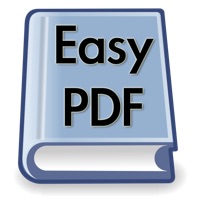WindowsDen the one-stop for Productivity Pc apps presents you Web To PDF Maker - Pdf Convert, Web & Files To PDF by yongwen hu -- ~ WEBToPDF Save your favorite web content to PDF & PHOTO and view it anytime, anywhere ~
~ ~ ~ ~ ~ Main features ~ ~ ~ ~ ~
Save web pages from
- Built-in web browser,Provides google and yahoo search engine
- Enter your keywords directly and easily generate web pages PDF, even in the case of no network can also read web content, great
Benefits of WEB To PDF & PHOTO conversion
- Save articles to simply read them later
- Access important information without an Internet connection
- Eliminate the problem of broken bookmarks
- Save megabytes if you have a limited 3G/4G data plan
- Share PDFs & PHOTOs with family or partners
- Be sure the recipients see the information the same way it was displayed in your browser
Convenient File Manager
- Keep all saved articles in one place
- Easily find whatever you need
Sharing PDF & Photo
- Send by email
- Transfer to computer over USB using iTunes File Sharing
- Open in other apps.. We hope you enjoyed learning about Web To PDF Maker - Pdf Convert, Web & Files To PDF. Download it today for £1.99. It's only 2.06 MB. Follow our tutorials below to get Web To PDF Maker version 3.5 working on Windows 10 and 11.




 PDF Converter: PDF File
PDF Converter: PDF File