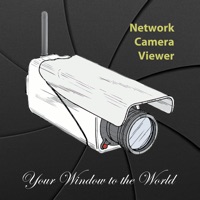WindowsDen the one-stop for Photo & Video Pc apps presents you Bump View - Pregnancy photo sharing by Fertility Council -- Bump View - a simple way to capture and create a digital keepsake for your family, friends and baby-to-be.
There is no doubt family and friends are anxious to share in the excitement of your pregnancy. Inviting people to view your bump stream allows them weekly photo access to your transformation into motherhood.
Features:
• Set your due date and Bump View will automatically match up your current week of pregnancy. You can start sharing your photos with invited users as early as the 12th week.
• Take a photo with your phone or choose an existing photo from your photo gallery each week.. We hope you enjoyed learning about Bump View - Pregnancy photo sharing. Download it today for Free. It's only 27.66 MB. Follow our tutorials below to get Bump View version 2.0 working on Windows 10 and 11.




 Pregnancy Pal
Pregnancy Pal