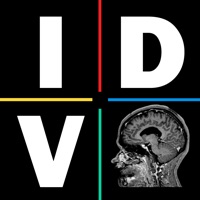WindowsDen the one-stop for Health & Fitness Pc apps presents you Fertility View - Fertility and IVF support by Fertility Council -- Fertility View™ is a comprehensive patient centered fertility app that was developed in conjunction with an internationally recognized fertility specialist, nurses, and real patients. It was designed to support you while keeping you organized and informed. It is an all-inclusive tool that simplifies the fertility process while adapting to a variety of treatment options.
The feature set includes:
Combined Appointment & Medication Calendar:
• Schedule and choose from 14 preset fertility treatment appointment types. With each appointment you can add questions/notes for your provider and set a reminder for your upcoming appointment.
• Choose from over 65 preset medications commonly prescribed by fertility doctors.. We hope you enjoyed learning about Fertility View - Fertility and IVF support. Download it today for Free. It's only 47.29 MB. Follow our tutorials below to get Fertility View version 6.4 working on Windows 10 and 11.




 Fertility Diary
Fertility Diary