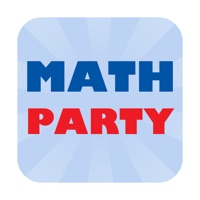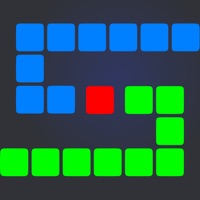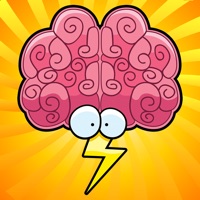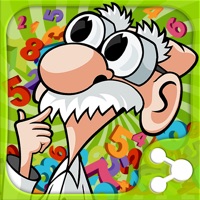WindowsDen the one-stop for Games Pc apps presents you Lumberman - Multiplayer Timberman Edition by iDevMobile Tec. -- Lumberman is an oldschool arcade style casual game. Become a Lumberman, chop wood and avoid the branches.
Sounds like an easy task. It's easy to play but hard to master. Master your skills for the top records on the leaderboards and challenge players around the world in MULTIPLAYER MODE.
MAIN FEATURES
◉ MULTIPLAYER SUPPORT
◉ SHARE ON FACEBOOK AND TWITTER
STAY CONNECTED
◉ Website : http://www.. We hope you enjoyed learning about Lumberman - Multiplayer Timberman Edition. Download it today for Free. It's only 16.73 MB. Follow our tutorials below to get Lumberman version 1.2.1 working on Windows 10 and 11.


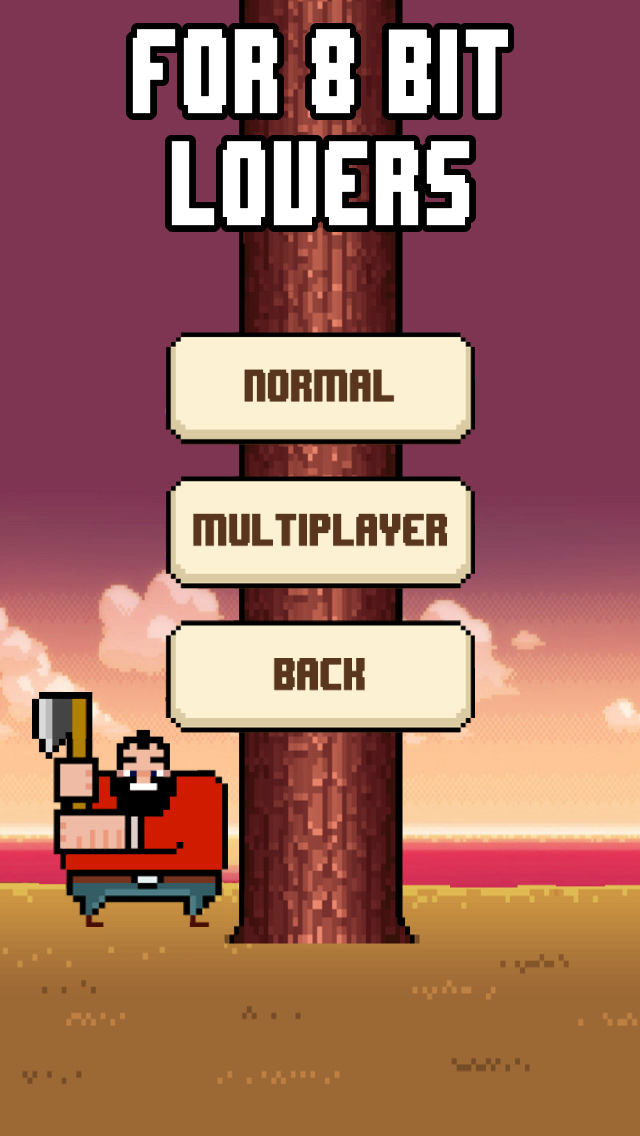
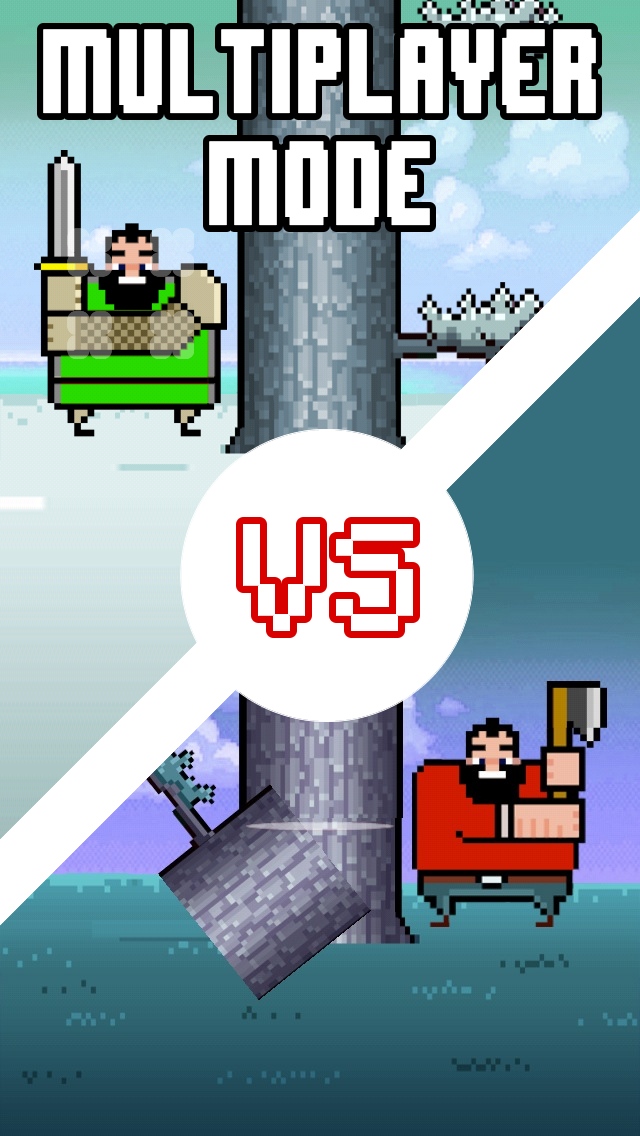
 Timberman Fun Game
Timberman Fun Game
 Timber Man Go
Timber Man Go
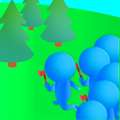 Idle Crowd Lumberjacks
Idle Crowd Lumberjacks Lumberjackestudio
Lumberjackestudio
 Lumberjack River
Lumberjack River