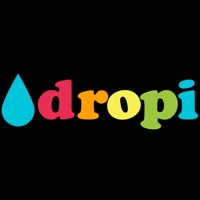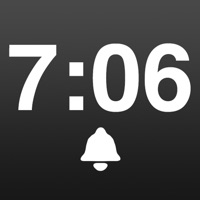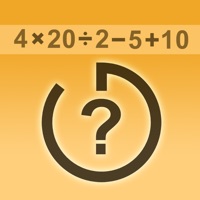WindowsDen the one-stop for Utilities Pc apps presents you Atomic Clock PRO by Brachmann Online Marketing GmbH & Co. KG -- This app provides the accurate time by fetching it from an official time server of an atomic clock. It automatically recognises your time zone. In addition to that you can set up one of your own pictures as background image. Switch between digital and classic analogue clock by swiping with you finger. Download now for free.
Overview:
- Exact time from atomic clock, like a radio-controlled watch
- Automatically recognises your time zone
- Specify your own images as background pictures
- Digital and analogue clock (to switch swipe with your finger)
- Includes time (hours, minutes, seconds), date and day of the week
- Change colors
- Works in portrait and landscape mode
- for iPhone, iPad and iPod
PLEASE NOTE:
You can switch from analogue to digital clock by swiping with your finger from left to right on the clock.. We hope you enjoyed learning about Atomic Clock PRO. Download it today for Free. It's only 18.69 MB. Follow our tutorials below to get Atomic Clock PRO version 1.6.1 working on Windows 10 and 11.




 Analog clock Pro
Analog clock Pro