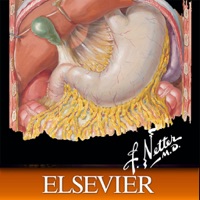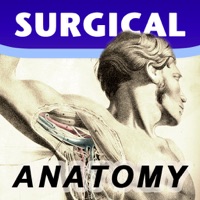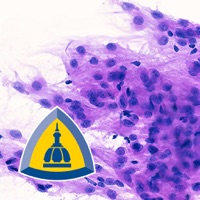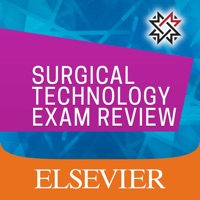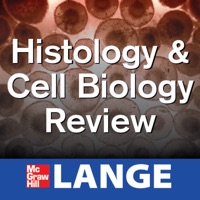WindowsDen the one-stop for Medical Pc apps presents you CST Surgical Technology Review by Higher Learning Technologies -- Ditch the paper and study for the CST on-the-go. Organized across 36 major medical topics from anatomy to wound healing to surgical robots, this app provides an up-to-date and comprehensive review of material found on the National Certification Exam for Surgical Technologists.
Install the free version today and jump start your studying. We have provided a limited free version of the app that you can try before deciding to upgrade. This version includes a limited amount of practice questions and basic progress metrics.
Upgrade to the Premium version with a one-time, in-app purchase that includes lifetime access to:
•1,450+ practice questions
•11 subject quizzes
•Immediate feedback to track your overall progress
•In-depth statistics that display your strengths and weaknesses
With detailed answer explanations, you will come away with a solid understanding of all these major areas of the surgical technology curriculum:
· Medical Terminology
· Anatomy and Physiology
· Microbiology
· Pharmacology and Anesthesia
· Aseptic Technique
· Sterilization and Disinfection
· Operating Room Environment
· Transportation and Positioning
· Observation
· Cardiopulmonary Resuscitation
· Medical, Ethical, and Legal Responsibilities
· Occupational Hazards
· Consents
· Skin Preparation and Draping
· Instruments
· Equipment and Supplies
· Counts and Specimens
· Sutures and Drains
· Wound Healing and Dressings
· General Surgery
· Obstetrics and Gynecology
· Ophthalmology
· Otorhinolaryngology
· Plastic and Reconstructive Surgery
· Genitourinary Surgery
· Thoracic Surgery
· Cardiovascular and Peripheral Vascular Surgery
· Orthopedic Surgery
· Neurosurgery
· Pediatric Surgery
· Emergency Procedures
· Computers
· Surgical Applications of Electricity
· Physics and Medicine
· Endoscopy and Minimally Invasive Surgery
· Surgical Robots
As life rushes by, optimize your preparation time anywhere, anytime by using Surgical Technology Examination Q&A.. We hope you enjoyed learning about CST Surgical Technology Review. Download it today for Free. It's only 125.76 MB. Follow our tutorials below to get CST Surgical Technology Review version 6.8.4625 working on Windows 10 and 11.


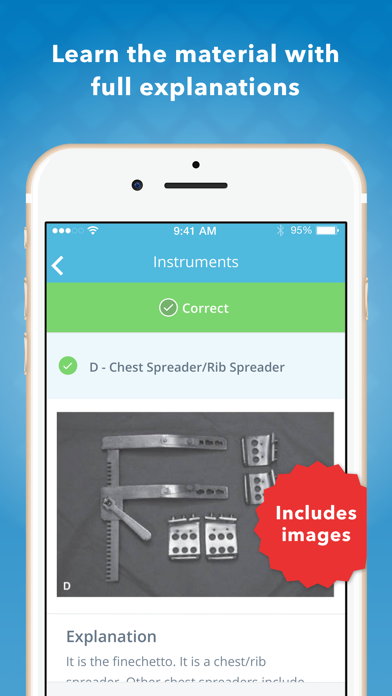

 SurgicalAR
SurgicalAR
 Dentist Surgery
Dentist Surgery