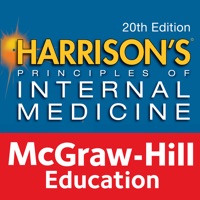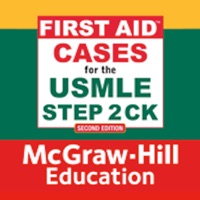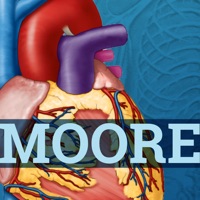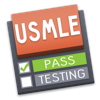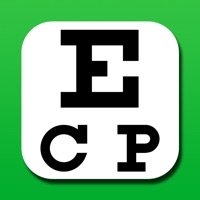WindowsDen the one-stop for Medical Pc apps presents you USMLE Internal Medicine Q&A by Higher Learning Technologies -- With USMLE LANGE Internal Medicine Q&A, you have the power to study anytime, anywhere. Tired of lugging around heavy textbooks and review guides. Let this premier study tool lighten your load. With questions and detailed answers covering topics included in the USMLE and internal medicine clerkship exams, this is a great place to start your test prep.
Install the free version today and jumpstart your studying.
We have provided a limited free version of the content that you can try before deciding to upgrade.. We hope you enjoyed learning about USMLE Internal Medicine Q&A. Download it today for Free. It's only 136.36 MB. Follow our tutorials below to get USMLE Internal Medicine Q A version 6.8.4625 working on Windows 10 and 11.



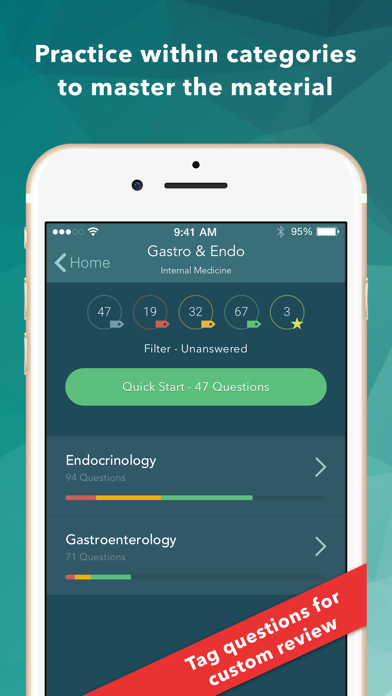
 Medical MCQs
Medical MCQs