
Download Quran 13 Line for PC
Published by Qamar Apps
- License: Free
- Category: Book
- Last Updated: 2018-04-18
- File size: 144.29 MB
- Compatibility: Requires Windows XP, Vista, 7, 8, Windows 10 and Windows 11
Download ⇩
4/5

Published by Qamar Apps
WindowsDen the one-stop for Book Pc apps presents you Quran 13 Line by Qamar Apps -- Quran 13 Line is an intuitive Quran app that enables you to read in the classic 13 Line script with interactive audio and translation features. The 13 Line Quran is used by millions of sub-continent Muslims across India, Pakistan, South Africa, UK, USA and around the world. Simply tap and hold on any ayah to play the recitation, memorize, bookmark or view the translation. Some of the key features include: THE SCRIPT - Full HD Holy Quran 13 Line Script - refined digital design. - Classic 13 Line Quran script in book style reading experience, with an easy to use interface - Full screen mode for immersive reading experience - Read in color with tajweed rules or read in black and white - Auto-rotate for portrait or landscape mode - no pixelation NAVIGATION AND USAGE - Bookmark pages or bookmark a specific sentence - Jump to any page by using the "Slide to Page" feature - Main index allows easy navigation to Juz / Surah / Ayah / Page - Intuitive “tap & hold” menu - Absolutely no Ads. AUDIOS - Verse by verse audio recitations - Memorize sections - Hifz friendly mode to repeat lines or section multiple times - The app includes audio of Abdullah Basfar - In App purchase to gain access to more audio which includes 20+ reciters listed below: Abdul Basit Abdul Rahman al-Hudhaify Abdul Rahman as-Sudais Abdullah Basfar (Free) Abubakr ash-Shaatree Ahmed Neana Khalifa al-Tunaiji Maher al-Muaiqly Mahmoud al-Husary Mishary bin Rashid Alafasy Muhammad al-Minshawi Muhammad Ayyub Salaah Bukhatir Saud al-Shuraim Yasser ad_Dussary (Eng + Arabic) Basfar and Walk (English) Ibrahim Walk - Sahih International (Mujawwad) - Husary (Mujawwad) - Minshawi (Urdu) - Shamshad Ali Khan (Warsh) Yassin al-Jazairi TRANSLATIONS - The app includes Free English translation of Saheeh International.. We hope you enjoyed learning about Quran 13 Line. Download it today for Free. It's only 144.29 MB. Follow our tutorials below to get Quran 13 Line version 1.6.1 working on Windows 10 and 11.
| SN. | App | Download | Developer |
|---|---|---|---|
| 1. |
 13 Line Quran
13 Line Quran
|
Download ↲ | Ali Gaffoor (GAF777) |
| 2. |
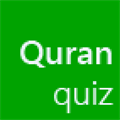 Quran quiz
Quran quiz
|
Download ↲ | Yunus.inc |
| 3. |
 Al Quran
Al Quran
|
Download ↲ | Enamul |
| 4. |
 Al Quran
Al Quran
|
Download ↲ | SHAKIR AHMED |
| 5. |
 Quran Word By Word
Quran Word By Word
|
Download ↲ | GMorseCode |
OR
Alternatively, download Quran 13 Line APK for PC (Emulator) below:
| Download | Developer | Rating | Reviews |
|---|---|---|---|
|
Quran 13 Line
Download Apk for PC ↲ |
Qamar Apps | 4.9 | 8,001 |
|
Quran 13 Line
GET ↲ |
Qamar Apps | 4.9 | 8,001 |
|
Quraan-E-Karim (13 Lines)
GET ↲ |
Deeniyat Educational and Charitable Trust |
4.9 | 2,713 |
|
Quran 16 Line
GET ↲ |
Qamar Apps | 4.9 | 3,152 |
|
The Holy Quran Kareem - 13 Lin GET ↲ |
Taj Company Ltd | 3 | 100 |
|
13 Line Quran
GET ↲ |
mulham | 4.6 | 1,974 |
Follow Tutorial below to use Quran 13 Line APK on PC:
Get Quran 13 Line on Apple Mac
| Download | Developer | Rating | Score |
|---|---|---|---|
| Download Mac App | Qamar Apps | 231 | 4.33333 |