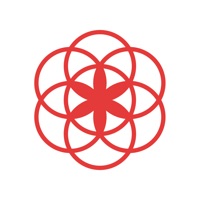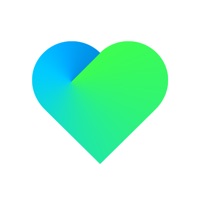WindowsDen the one-stop for Medical Pc apps presents you Heartpedia by Cincinnati Children's Hospital Medical Center -- Congenital heart defects can be difficult to visualize and explain. Heartpedia, created by Cincinnati Children's Hospital, allows you to interact with 3D models of pediatric heart anomalies and defects. Healthcare providers may use these anatomically-correct models as visual learning tools to help educate patients and families on specific defects and repairs. Heartpedia may also be helpful to patients and families who want to learn more on their own or to share the details of a defect with concerned friends and family. Cincinnati Children’s believes that supplying the right information and tools ultimately results in the highest level of care and the best outcomes.
FEATURES
Explore what a normal, defective and repaired heart looks like for these anomalies and defects:
•Tetralogy of Fallot
•Coarctation of the Aorta
•Hypoplastic Left Heart Syndrome
•Transposition of the Great Arteries
•Ventricular Septal Defect
•Patent Ductus Arteriosus
•Atrioventricular Septal Defect
•Atrial Septal Defect
•Ebstein’s Anomaly
Discover each defect through the following interactions:
•Toggle between normal, defect and repair views
•View exterior and various interior heart planes / slices
•Pan, rotate and zoom
•Watch video animation with audio description of each defect and repair
•See labels of key heart structures
•Read a detailed description of the defect
ABOUT CINCINNATI CHILDREN'S HOSPITAL MEDICAL CENTER
As one of the top three pediatric hospitals in the United States, Cincinnati Children’s Hospital Medical Center is dedicated to improving child health locally, nationally and internationally.. We hope you enjoyed learning about Heartpedia. Download it today for Free. It's only 198.81 MB. Follow our tutorials below to get Heartpedia version 2.0.3 working on Windows 10 and 11.


 Heart Decide
Heart Decide
 Heart Box
Heart Box
 HoloHeart
HoloHeart
 Hearts Online
Hearts Online
 Learning Heart
Learning Heart