WindowsDen the one-stop for Food & Drink Pc apps presents you Juices: The Best Juice & Smoothie Recipes from Nourish by Aimer Media Ltd. -- TOP Food & Drink App in more than 20 Countries
With over 400 juice and smoothie recipes specially designed by nutritionist Natalie Savona, the Juices app from Nourish is the perfect partner in your quest to be healthier.
For less than the cost of one supermarket juice or smoothie, you can:
CHOOSE from 400+ juice, smoothie and quencher recipes that will help you lose weight, boost immunity, digestion, energy, and clear your complexion.
ADD ingredients from your favourite recipes to a built-in shopping list so you won’t forget anything.
TRY one of our expertly crafted juice diet programmes or design your own.
CREATE delicious, healthy drinks from exotic papaya, the humble apple and many more.
The Juices app is brought to you by Nourish, expert publishers in nutritional health, wellness and cookery books.. We hope you enjoyed learning about Juices: The Best Juice & Smoothie Recipes from Nourish. Download it today for £4.99. It's only 142.12 MB. Follow our tutorials below to get Juices version 1.1 working on Windows 10 and 11.


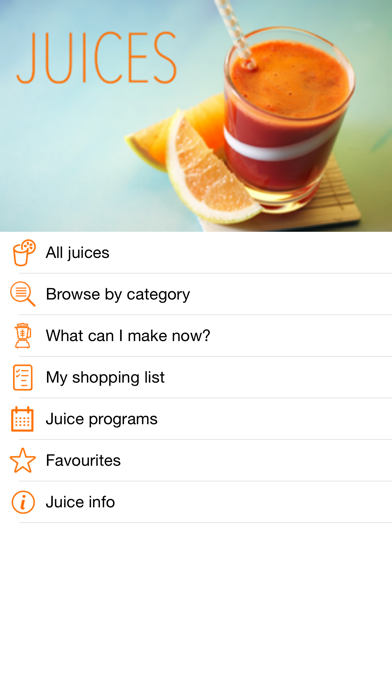
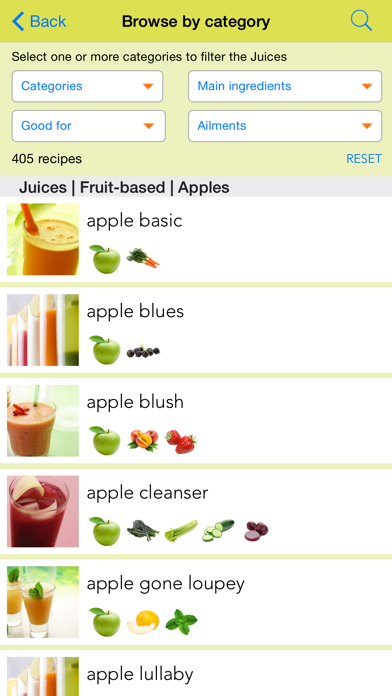
 Healthy Recipes.
Healthy Recipes.
 Juice Fresh: Fruit
Juice Fresh: Fruit


















