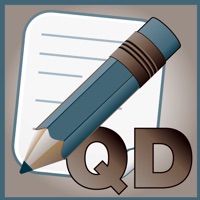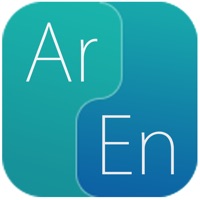WindowsDen the one-stop for Lifestyle Pc apps presents you Muslim Bangla Quran Salat Time by TopOfStack Software Limited -- Muslim Bangla Al Quran Mazid, Prayer Time app is very useful for all Bengali speaking Muslim brothers and sisters and can be kept on their mobile.
Since 2013, Salat time ( Namajer Somoy ) is providing with the most reliable resources to calculate Islamic prayer time and Qibla direction all around the world and help you obtain Iftar time and Sehri time in Ramadan.
This Muslim Bangla Prayer time app is very popular in Bangladesh, India, Europe and America which gives you the correct schedule of prayers for Muslims in major cities of the world. This also provides a permanent timetable and calendar of prayers for each district of Bangladesh.
In muslim countries like Malaysia, Saudi Arabia, Arabian Countries, Indonesia and others countries, as well as countries with large Muslim minorities like Europe, the United States and the United Kingdom, this app has the highest number of downloads respectively.
This application is also useful for when you are traveling as a muslim.. We hope you enjoyed learning about Muslim Bangla Quran Salat Time. Download it today for Free. It's only 19.15 MB. Follow our tutorials below to get Muslim Bangla Quran Salat Time version 4.9.7 working on Windows 10 and 11.

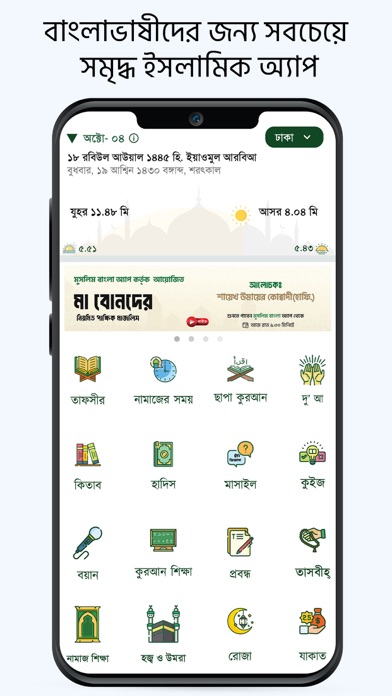
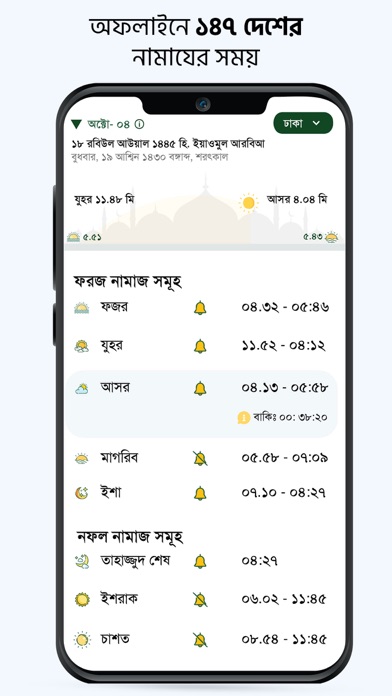
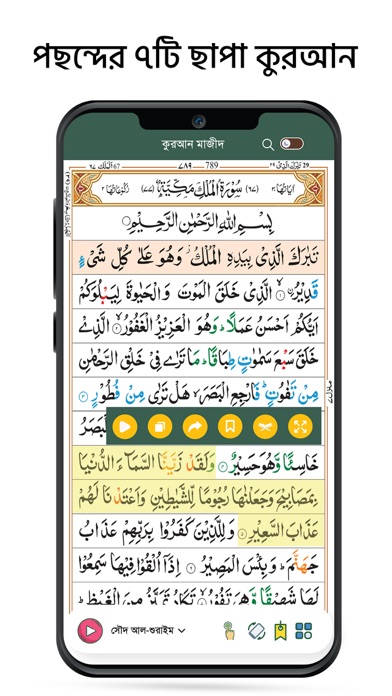
 Prayer Iqamah Times
Prayer Iqamah Times