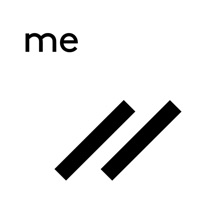WindowsDen the one-stop for Social Networking Pc apps presents you Signal - Private Messenger by Signal Messenger, LLC -- Millions of people use Signal every day for free and instantaneous communication anywhere in the world. Send and receive high-fidelity messages, participate in HD voice/video calls, and explore a growing set of new features that help you stay connected. Signal’s advanced privacy-preserving technology is always enabled, so you can focus on sharing the moments that matter with the people who matter to you.
• Say anything – State-of-the-art end-to-end encryption (powered by the open source Signal Protocol™) keeps your conversations secure. Privacy isn’t an optional mode — it’s just the way that Signal works. Every message, every call, every time.. We hope you enjoyed learning about Signal - Private Messenger. Download it today for Free. It's only 193.65 MB. Follow our tutorials below to get Signal version 7.60 working on Windows 10 and 11.




 twinme - Private
twinme - Private