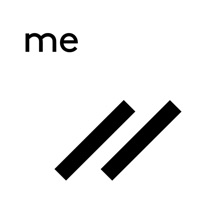WindowsDen the one-stop for Social Networking Pc apps presents you Pinngle Private Messenger by Zigma Telecom SIA -- Instantly connect with your loved ones no matter where you are. Pinngle is a secure and fast messaging and calling app that also allows sharing files, photos, videos, and locations. Follow Pinngle public channels to get updates from your favorite bloggers, travelers, influencers, and social activists.
Use Everywhere
Use Pinngle anywhere you go. It works perfectly even in countries where other apps get shut down or blocked.
Feel Protected
Pinngle does not store any of your data on any servers.. We hope you enjoyed learning about Pinngle Private Messenger. Download it today for Free. It's only 127.21 MB. Follow our tutorials below to get Pinngle Private Messenger version 2.0.8 working on Windows 10 and 11.


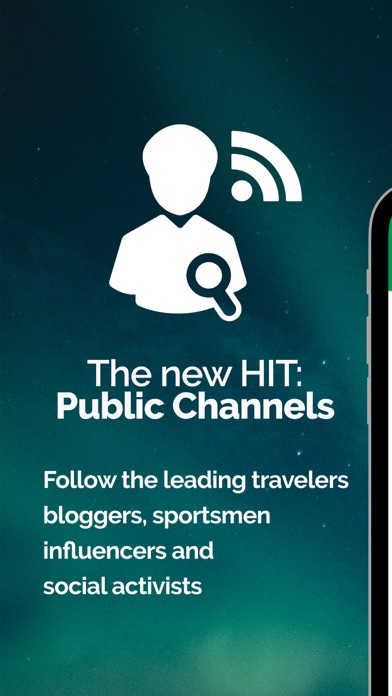
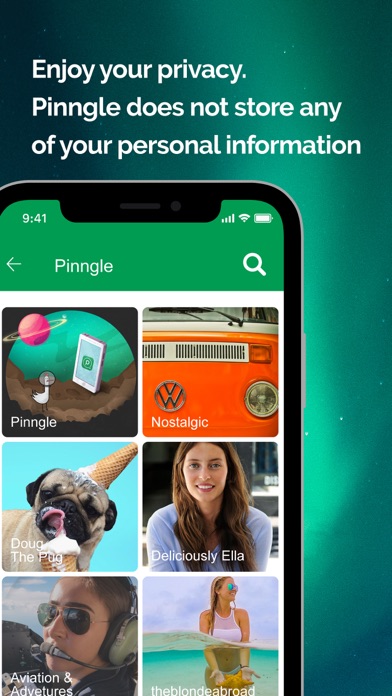
 twinme - Private
twinme - Private