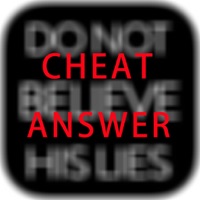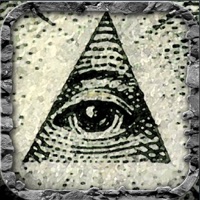Download Super Swip and Slide 2048 Tiles Number Game for Doge Version for PC
Published by MeiMei Guo
- License: Free
- Category: Games
- Last Updated: 2014-05-22
- File size: 4.82 MB
- Compatibility: Requires Windows XP, Vista, 7, 8, Windows 10 and Windows 11
Download ⇩

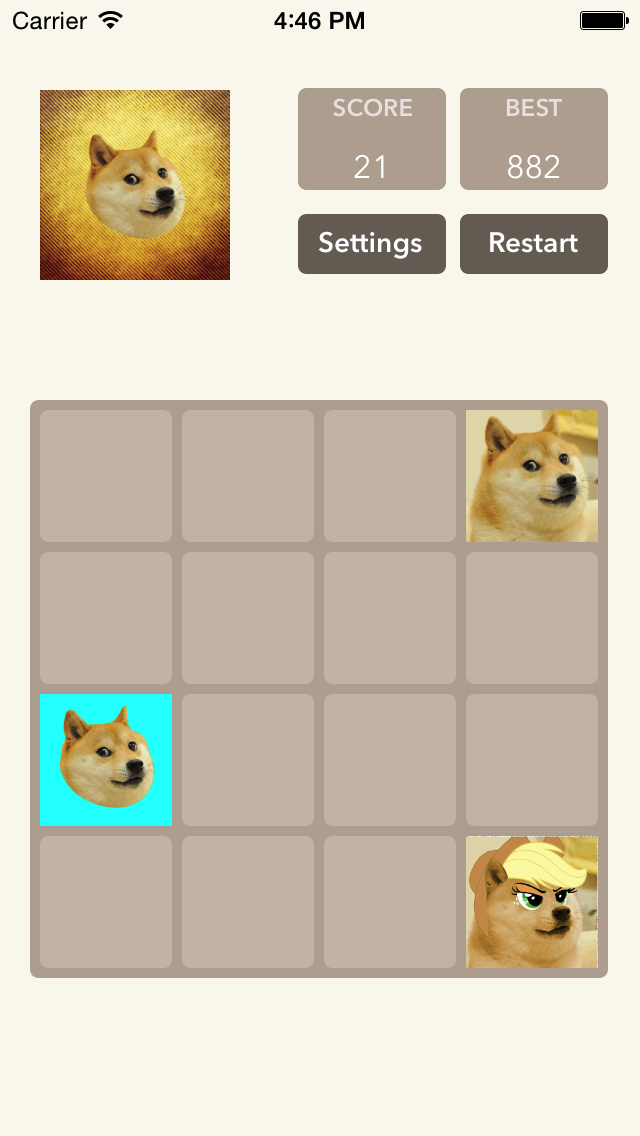
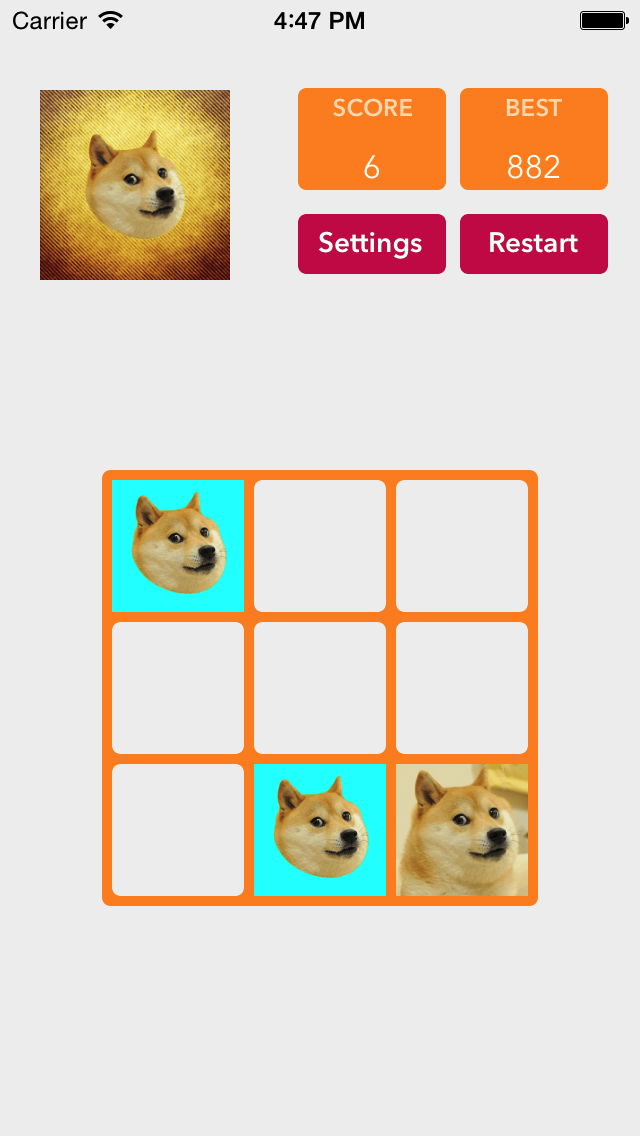
 2048 Swipe
2048 Swipe
 Classic Tile Game
Classic Tile Game
 2048: Swipe n Join
2048: Swipe n Join Sliding Tiles Puzzle
Sliding Tiles Puzzle
 2048 Tap n Merge Numbers:
2048 Tap n Merge Numbers: