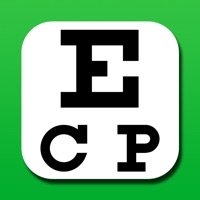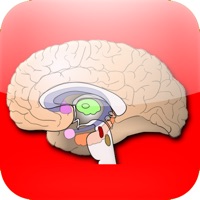WindowsDen the one-stop for Medical Pc apps presents you Alzheimer’s Disease Pocketcard by Börm Bruckmeier Publishing LLC -- Manage Alzheimer’s disease with confidence. The Alzheimer’s Disease Pocketcard app helps physicians and other health care professionals care for patients with Alzheimer’s disease (AD) at the point of care. The app features clinically relevant information on AD and interactive tools to help clinicians efficiently assess patients and interview their caregivers.
Highlights
•Top 10 signs of Alzheimer’s disease
•The latest information on detection, diagnosis and management of Alzheimer’s disease, including pharmacotherapy guidelines and non-pharmacologic strategies
•Interactive tools to assess cognition and function, including the Mini-Cog™, Clock Drawing Test, Saint Louis University Mental Status Exam (SLUMS), Functional Activities Questionnaire (FAQ) and more
•An Annual Wellness Visit algorithm developed by national experts to help clinicians assess cognition more efficiently
•Current diagnostic criteria, including the DSM-5® and the updated diagnostic criteria and guidelines for Alzheimer’s disease from the National Institute on Aging and the Alzheimer’s Association
•Education/support packets (PDF brochures) from the Alzheimer’s Association that can be e-mailed directly to patients and caregivers
•Bookmarking and notes capability
•Index and full text search
The Alzheimer’s Disease Pocketcard app is a collaboration between the Alzheimer’s Association and Borm Bruckmeier. .. We hope you enjoyed learning about Alzheimer’s Disease Pocketcard. Download it today for Free. It's only 128.65 MB. Follow our tutorials below to get Alzheimer s Disease Pocketcard version 3.1 working on Windows 10 and 11.
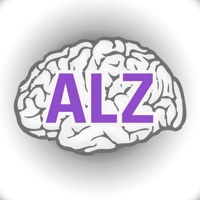

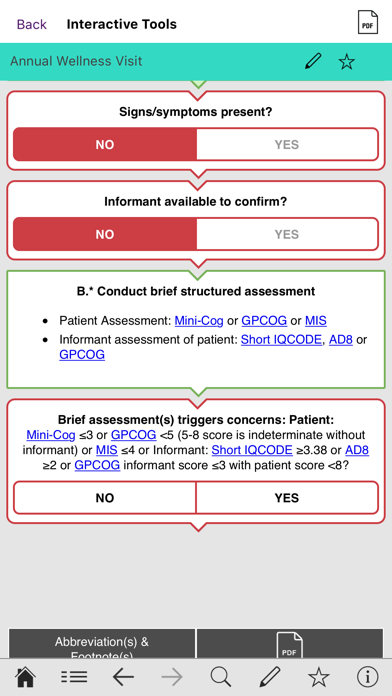

 Alzheimer's Disease by
Alzheimer's Disease by