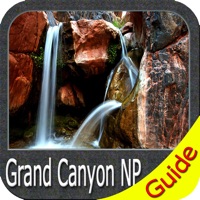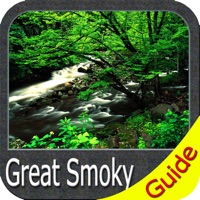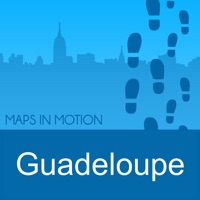WindowsDen the one-stop for Navigation Pc apps presents you Père Lachaise Cemetery : Interactive Map by Chaviro Software -- This application will guide you through the Père-Lachaise Cemetery. It will help you to find your way, find the tomb you're looking for, or just enjoy walking in this fantastic part of Paris.
-Instantly locate the nearest celebrity's tomb.
-Type a name in the search bar to locate the tomb you're looking for.
-Store your position so that you can return to it later.
-Find the nearest metro or velib station.. We hope you enjoyed learning about Père Lachaise Cemetery : Interactive Map. Download it today for £2.99. It's only 37.83 MB. Follow our tutorials below to get Père Lachaise Cemetery Interactive Map version 2.60 working on Windows 10 and 11.


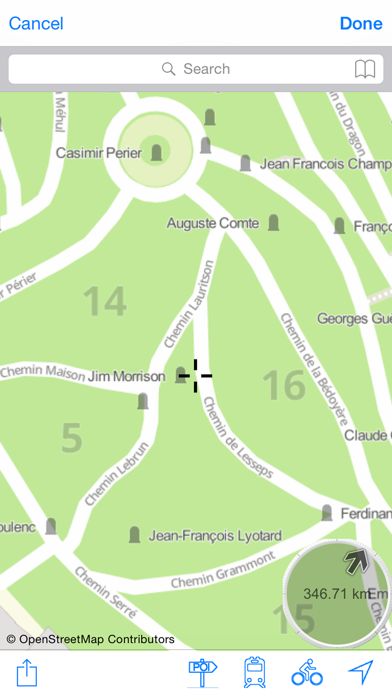

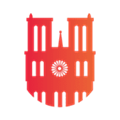 Notre-Dame de Paris:
Notre-Dame de Paris: Contacts Map
Contacts Map
 Redemption Cemetery: Dead
Redemption Cemetery: Dead