WindowsDen the one-stop for Photo & Video Pc apps presents you α Library (by Sony) by Sony Imaging Products & Solutions Inc. -- Discover the world of Sony α products with α Library, a free app for iPhone, iPad.
Installing α Library lets you download the latest digital lens catalogue for the entire Sony α lens lineup, as well as offering powerful search functions.
α Library keeps you up to date on the latest articles from across Sony websites and helps you discover stunning images captured by some of today’s most
renowned artists.
※Additional Information
Please read the “End-user license agreements” below:
http://www. sony. net/Products/di/country/app/eula/
*We recommend users to activate the application while connected to the network, especially for the first time activation to allow the device to sync all issues.. We hope you enjoyed learning about α Library (by Sony). Download it today for Free. It's only 41.63 MB. Follow our tutorials below to get α Library version 2.0.7 working on Windows 10 and 11.

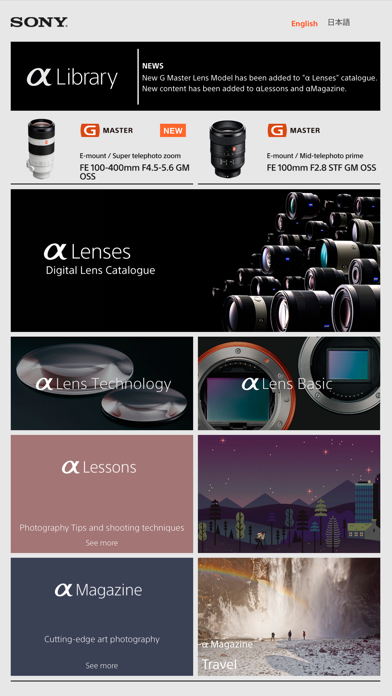
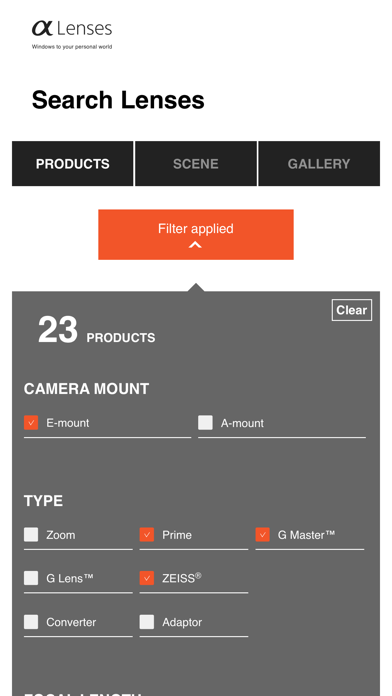
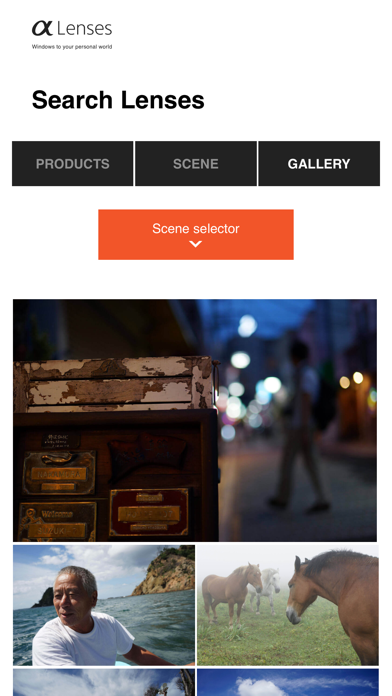
 ALZip
ALZip



















