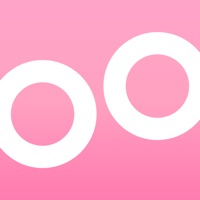WindowsDen the one-stop for Photo & Video Pc apps presents you Teleprompter by PowerCam by Wondershare Software Co., Ltd -- PowerCam is a smart, convenient, and professional video recording app with embedded teleprompter for fluent videos. Read your script with a smart prompter and record a video clip from the front-facing camera at the same time.
This teleprompter app helps speakers appear confident on camera, the genuine delivery drives viewer engagement and saves time during filming and post-production.
Shoot with confidence, nail every take.
PowerCam turns your device into a Teleprompter for free, and uses the front camera to record yourself while you read the scripts that’s scrolling in front of you. The revolutionary Speechtrack based scrolling, starts and stops at your natural pace.. We hope you enjoyed learning about Teleprompter by PowerCam. Download it today for £3.99. It's only 47.24 MB. Follow our tutorials below to get Teleprompter version 4.0.3 working on Windows 10 and 11.



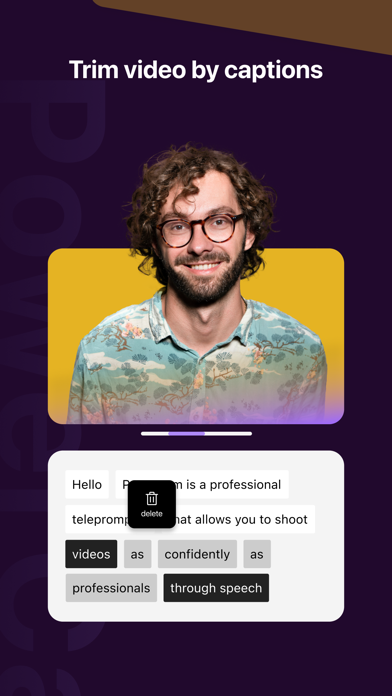
 Teleprompter Pro
Teleprompter Pro