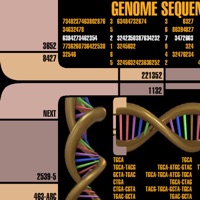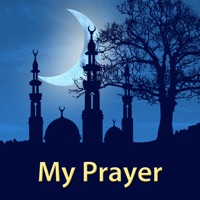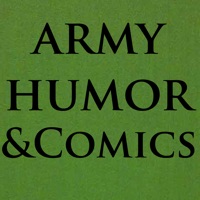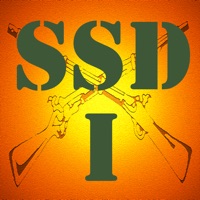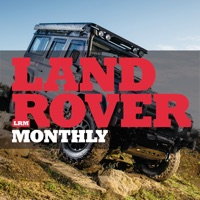WindowsDen the one-stop for Reference Pc apps presents you Classic Arms and Militaria by Warners Group Publications PLC -- Classic Arms & Militaria is a specialist journal published every two months. It features many interesting articles and pictures, on topics covering rifles, pistols, swords, uniforms and aboriginal arms. Written by a knowledgeable team of expert contributors, it tells some unusual medieval tales, concentrating mainly on pre-first world war stories taking us from Sudan to Japan, from India to Russia and the rest of the world.
--------------------
This is a free app download. Free app downloads do not include a free issue unless otherwise stated. The current issue, back issues and future issues can be purchased within the app.. We hope you enjoyed learning about Classic Arms and Militaria. Download it today for Free. It's only 13.27 MB. Follow our tutorials below to get Classic Arms and Militaria version 4.9.97 working on Windows 10 and 11.


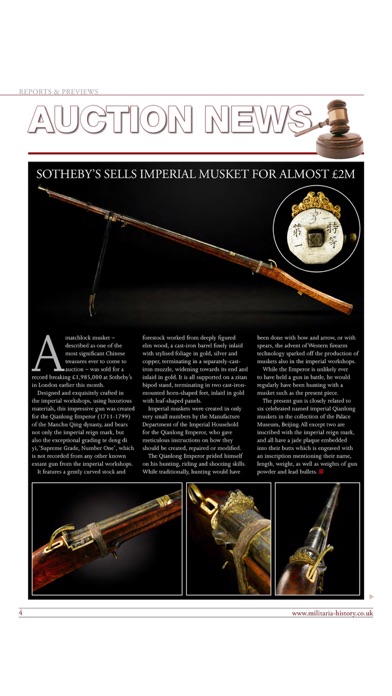

 Tracker Ten for Militaria
Tracker Ten for Militaria